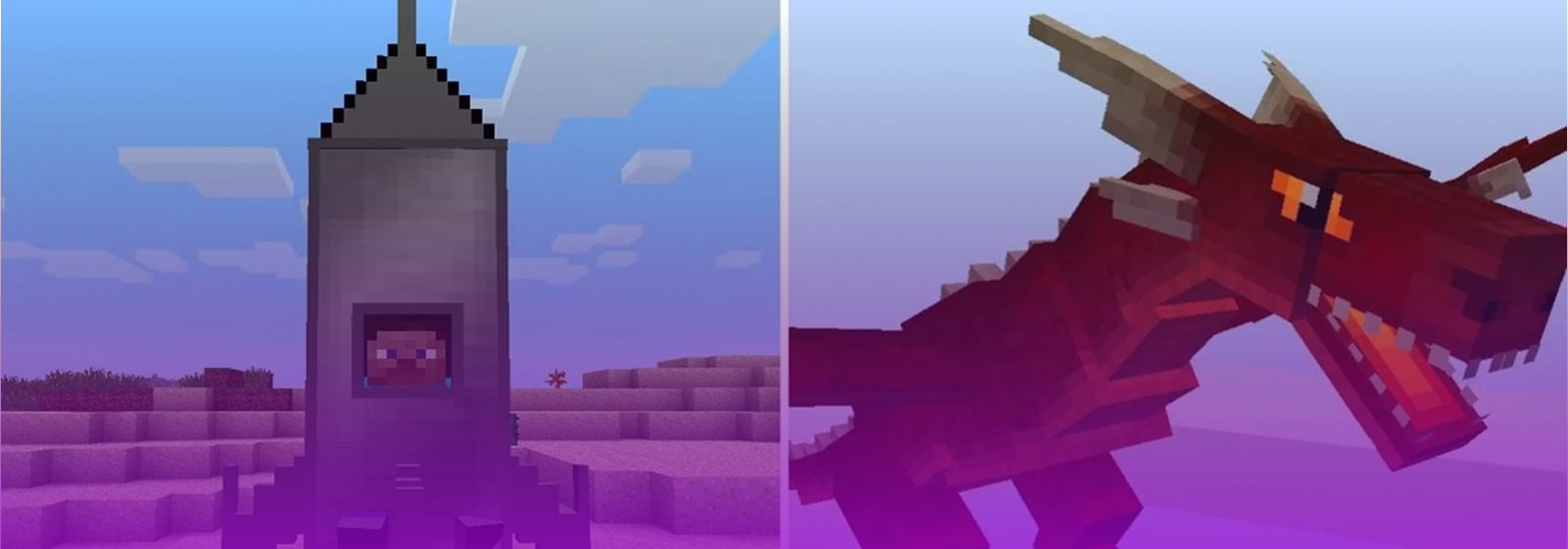Understanding the Roles of the Client and the Server:
In Minecraft, both the Client-Side and Server-Side have different jobs. Here’s what each one is responsible for:
What the Client-Side Does:

The client-side is your game; it’s what you see and play with on your screen.
- Shows graphics: draws the world, blocks, and characters
- Listens to what you do: It responds when you walk, jump, or click.
- Plays sounds and effects, like breaking blocks or footsteps.
- Uses mods that change the look, such as shaders, minimaps, or OptiFine.
- Displays the chat and menus: anything you see on screen.
- Store settings, such as video quality or keybinds.
What the Server-Side Does:
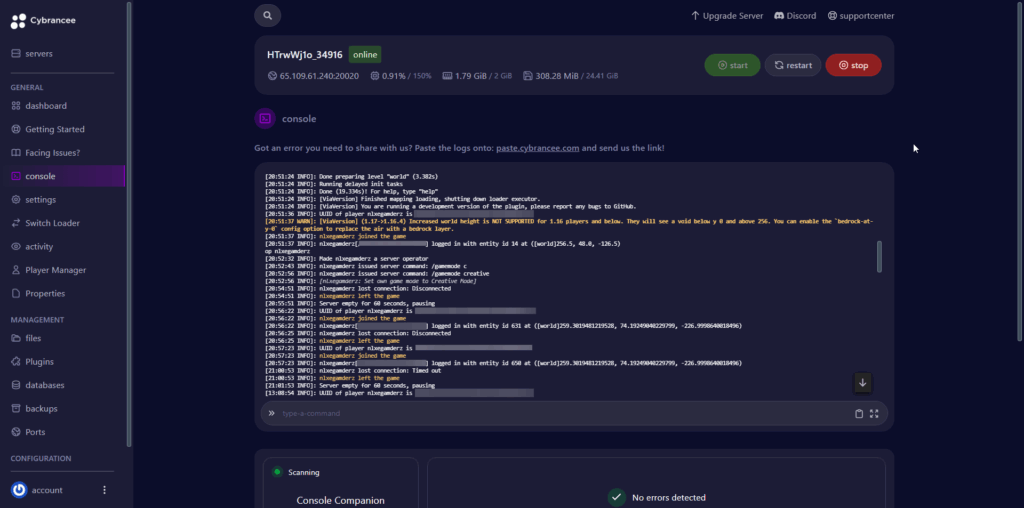
The server runs the world and makes sure everything is synced between players.
- Creates and loads the world, including terrain and structures.
- Spawns mobs and controls their behaviour, like zombies or animals.
- Handles game rules and redstone, like command blocks and logic.
- Manages player health and items, tracking inventory, damage, and other relevant details.
- Runs plugins and server mods: for commands, permissions, or custom features.
- It keeps all players in sync so everyone sees the same world.
What Is the Difference Between Client-Side and Server-Side?
Client-side refers to what happens on your computer. It displays the game, listens to your controls, and handles tasks such as graphics and sound.

Server-side is what happens on the game server. It controls the world, manages players, enforces rules, and ensures fair play.
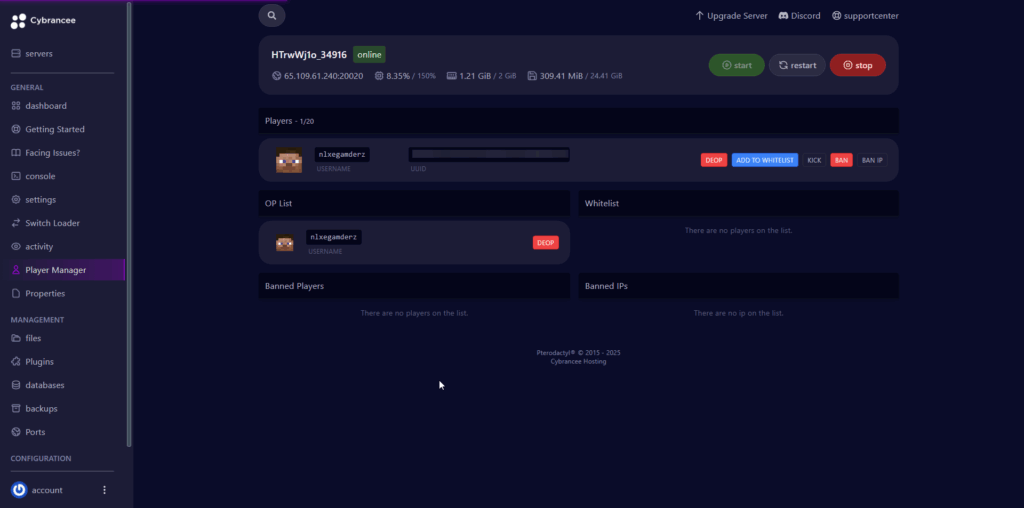
| Aspect | Client-Side | Server-Side |
| Runs on | Your personal computer or device | The game server (remote computer) |
| Controls | Graphics, sounds, input handling | Game logic, world state, rules |
| Mods | Visual mods, HUDs, mini-maps | Gameplay mods, plugins, world changes |
| Who decides? | Shows the world to you | Manages the actual game world |
| Examples | Shaders, key presses, rendering | Mob spawning, inventory control |
How Client and Server Communicate in Minecraft?
Minecraft’s Client-Side and Server-Side are constantly sending messages to each other. This helps keep the game functioning correctly and ensures that everyone sees the same world.
- When you move, place blocks, or break things, the Client-Side sends a message to the Server-Side telling it what you did.
- The Server-Side checks if your action follows the game rules and if it is allowed.
- If allowed, the Server-Side updates the game world, such as removing a block or moving a mob.
- Then, the Server-Side sends messages back to your Client-Side and to other players’ Client-Sides to show the changes.
- Your Client-Side receives these messages and updates what you see on your screen to match the new state of the world.
- This sending and receiving of information happens many times every second to keep the game smooth and real-time.
- The Client-Side also handles your controls, graphics, and sounds, but it depends on the Server-Side to decide what is happening in the game world.
- Because of this constant communication between Client-Side and Server-Side, all players experience the same game world and events at the same time.
- This system also helps keep the game fair by making sure all actions follow the rules set by the Server-Side.

That’s how the Client-Side and Server-Side stay in sync and keep the game running the same for everyone.
Will any mod I install for personal use in Minecraft also be added to the server?
No, not automatically.
- If you install a Client-Side mod (like a minimap or shader), it only affects your game and not the server.
- The Server-Side doesn’t see or use your mods unless the server also has them installed.
- If you try to join a server with a Server-Side mod that your client doesn’t have, it might block you or crash.
- Mods that change gameplay, items, or rules usually need to be installed on the Server-Side to work for everyone.
- Mods that only change the appearance of things (such as OptiFine or UI tweaks) can remain client-side and don’t need to be on the server.
- In short, personal mods only affect your game if the server uses them as well. Always check if a mod is client-only, server-only, or both before using it in multiplayer.
How Client-Side and Server-Side Affect Minecraft Performance ( lag, FPS, and how each side handles it) ?
Minecraft performance depends on both the Client-Side and Server-Side, but they affect different aspects. The Client-Side handles how the game looks and feels on your screen. If your computer is not strong enough or you’re using high graphics settings, you might experience lag, frame drops, or stuttering. Things like shaders, HD textures, and many client mods can also slow down your game.
The Server-Side affects how the world runs and responds to player actions. If the server is slow, you might see a delay when placing blocks, opening chests, or watching mobs move. This isn’t caused by your computer, but by the server’s performance or connection.
- Client lag feels like your screen is freezing or skipping
- Server lag feels like the world is slow to react or gets stuck
Good gameplay needs both sides to run well. Even with a powerful PC, a slow server can still ruin the experience, and even the best server can’t fix low FPS on a low-spec computer.
An example of a typical FPS achieved on a computer
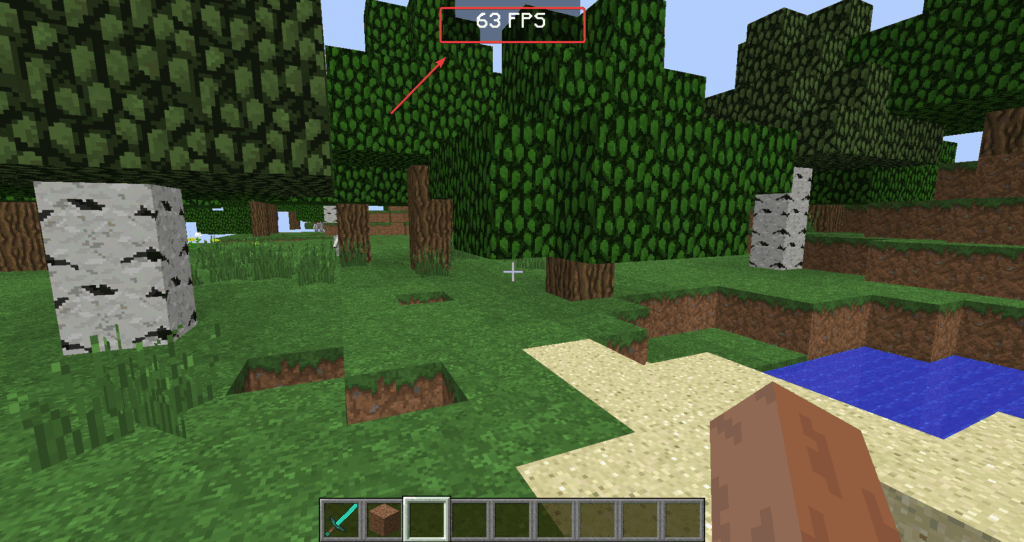
Common Issues Between Client-Side and Server-Side (and How to Fix Them):
Understanding the difference between Client-Side and Server-Side can help you solve many common Minecraft problems. Here are some examples:
You installed a client-side mod on the server
That mod might be Client-Side only. If it’s a gameplay mod, the Server-Side also needs it installed.
The server says “mod mismatch” or kicks you out
Your Client-Side has a mod that the server doesn’t allow. Make sure both sides use the same version or mod list.
You can’t see a minimap on a new server.
Minimap mods are Client-Side, so the server doesn’t affect them. Check if your mod is installed and working correctly on your Minecraft.
Sounds or graphics are missing.
This is usually a Client-Side issue. Try restarting your Minecraft, checking mod settings, or reinstalling graphics mods.
How to Know If a Mod Is Client-Side or Server-Side?
Most mods will say on their download page whether they are for the Client-Side, Server-Side, or both.
Client-side mods typically modify the game’s appearance or gameplay experience for you, such as shaders, UI tweaks, or sound mods.
Server-side mods affect the whole game world and must be installed on the server to work correctly.
- If a mod only affects your screen (like a minimap or custom font), it’s likely Client-Side.
- If a mod adds new gameplay features or changes how the world behaves, it usually needs to be Server-Side (and sometimes also Client-Side.
Always check the mod instructions or description to avoid problems when playing online.
Below is an example of comparing a client-side mod and a server-side mod in CurseForge
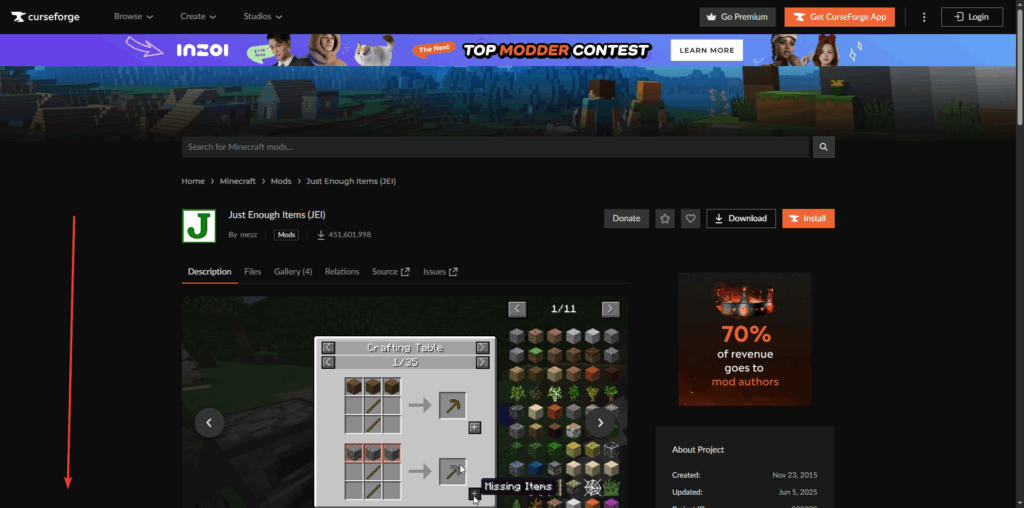
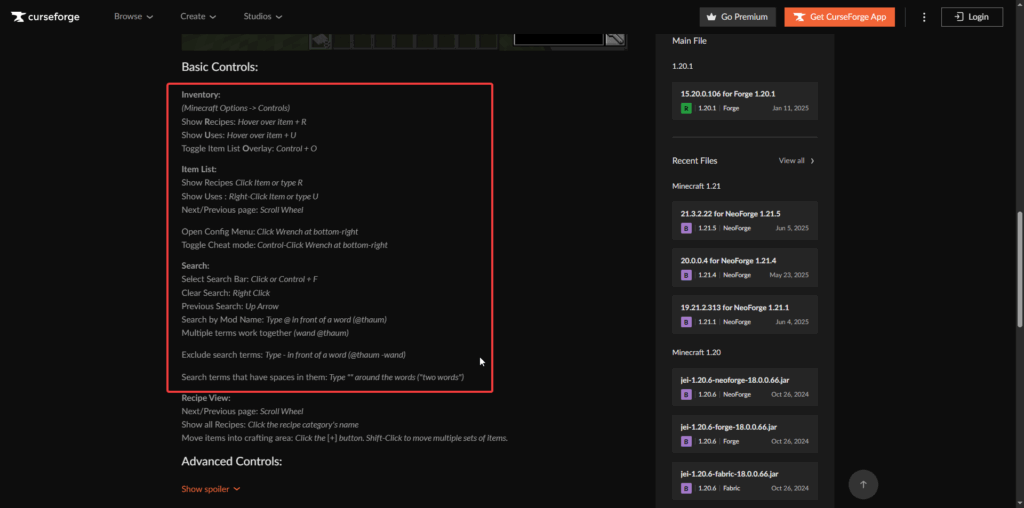
Essentially, these surrounding texts indicate that this is a Client-Side mod.
Why Some Mods Work in Singleplayer but Not Multiplayer?
Some mods seem to work perfectly in singleplayer but break or don’t load when you join a server. This is because single-player runs both the Client-Side and Server-Side on your computer, while multiplayer separates them.
In singleplayer, even server-side parts of a mod can work because your game acts as the server, too.
But in multiplayer, the Server-Side must have the mod installed if it affects the world, items, or gameplay. If it doesn’t, the server won’t recognise it, resulting in crashes, errors, or the mod not working at all.
- Mods that change visuals or interface usually still work in multiplayer because they’re Client-Side only.
- Mods that add features or gameplay must be on the Server-Side, or they won’t function at all.
So if a mod works in singleplayer but not online, it’s likely missing from the server or not designed for multiplayer at all.
What Happens When the Server Lags but the Client Doesn’t?
Sometimes, your game looks smooth – you’re moving fine, the camera feels fast, and nothing is freezing on your screen. But then… You try to break a block and nothing happens. Mobs are stuck. Players teleport all over.
That means the Client-Side is working, but the Server-Side is lagging.
- The Client-Side still draws the world, handles your movement, and shows good FPS.
- The Server-Side is behind, so your actions don’t go through right away – it’s slow to respond.
This occurs when the server is overloaded, such as handling an excessive number of mobs, redstone, or players simultaneously. Even with a fast PC, if the server lags, the server still feels broken.
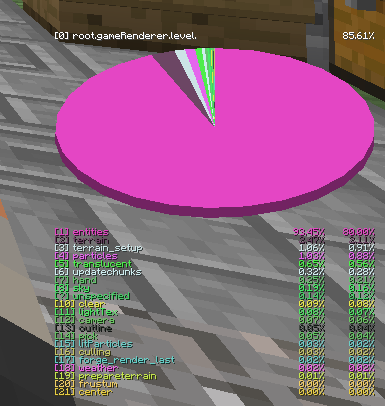
So if your FPS is good but the world acts weird, the problem is probably on the server side, not yours.
Do I Need to Match Minecraft Versions for Mods to Work?
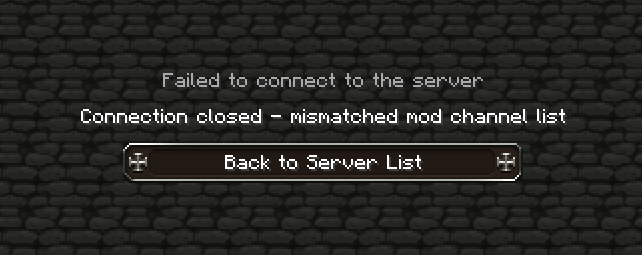
Yes, and this is where many people get confused.
Mods are made to work with specific Minecraft versions. If your Client-Side has a mod for version 1.20.1, but the Server-Side is running 1.19, things probably won’t work, or the server might crash.
Let’s break it down:
👉If your client and server use different versions of Minecraft, the mod might not load, or you might not be able to join at all.
👉Some mods are version-sensitive – even minor version differences, such as 1.20.1 vs 1.20.2, can cause problems.
👉Forge, Fabric, and other mod loaders also have to match between your game and the server.
Mods don’t magically “just work” everywhere – for them to load correctly, both the Client-Side and Server-Side must be set up with the same version of the mod, Minecraft, and loader.
If something breaks, always double-check the version numbers; it’s one of the most common reasons mods don’t work.
Maintaining a stable server requires reliable hosting. Cybrancee is reliable and easy to set up, and plans start at $1.99. We offer 24/7 support and a 90-day refund. It’s a great choice whether you are testing things out or building something bigger. Learn more at cybrancee.com
We hope this blog helps you understand how the Client-Side and Server-Side work together to maintain your Minecraft world.