There are two game modes that users play most often: Survival mode and Creative mode. However, there are also three other less common but interesting game modes and some of them aren’t accessible in the options menu when creating the world (just commands only), and sometimes they aren’t truly useful in practice (like Adventure mode).
1. Survival mode

For many, Survival mode is the classic Minecraft experience. Players are thrown into an open world with no resources other than their own hands. The premise is simple: gather materials, craft tools, improvise/build a shelter, and above all, survive.
During the day, the world is relatively peaceful, which encourages exploration and the gathering of materials like stone and wood. But, when night falls, the real challenge begins with the appearances of hostile creatures such as zombies, skeletons, and the infamous creeper.
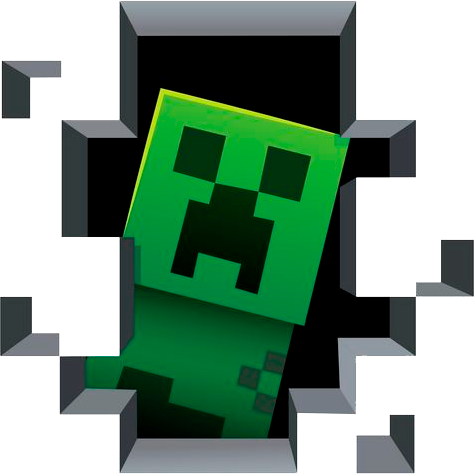
Managing hunger and health becomes a constant priority, forcing the player to hunt, farm, or fish to stay alive. These conditions can be increased or reduced depending on the difficulty level previously set for the game.

Health and hunger bar in Survival mode
Knowing the difficulty types in Survival mode
● Peaceful
As the name suggests, under this difficulty type, you won’t have to worry about hostile creatures appearing in the world, as they simply won’t spawn. You also won’t need to worry about food, and your health will automatically regenerate without you having to do anything.
● Easy
In this difficulty type, you will encounter hostile creatures, but they’ll inflict the least amount of damage compared to the difficulty types below. below. Additionally, you’ll now need to manage your hunger bar.
● Normal
This is the default setting type. Hostile creatures deal more damage, and hunger can reduce the player’s health to a minimum. At this level, greater caution is needed when exploring the world due to its inherent dangers.
● Hard
This is the level where creatures cause the most possible damage, and the need for food is intensified. Zombies can open wooden doors, and some creatures may even have weapons (even enchanted ones), making them much harder to face.
The progression in Survival mode is massive, taking players from building a humble dirt hut to mining for diamonds in the deepest caves, exploring other dimensions, and ultimately facing off against the mighty Ender Dragon.
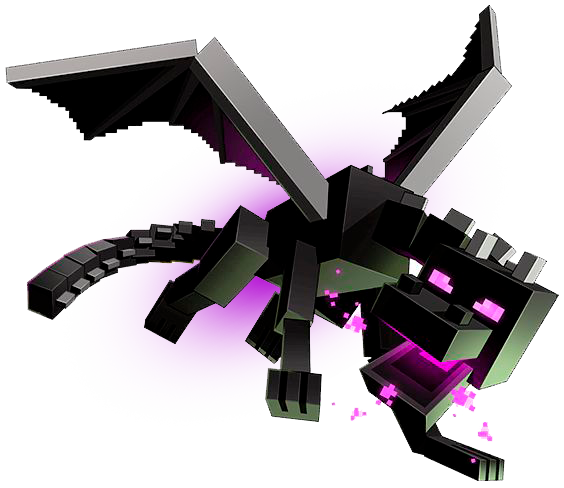
In Java Edition, you can set this game mode in an existing world using the command:
| /gamemode survival |
2. Creative mode

The second most popular game mode is Creative. Here, your imagination sets the limits, and you won’t have to worry about hostile creatures, resources, or the need to eat.
You’ll have unlimited access to all materials, you can destroy all types of blocks (including bedrock) with a single touch and no pickaxe needed, and if all that isn’t enough, you can fly.
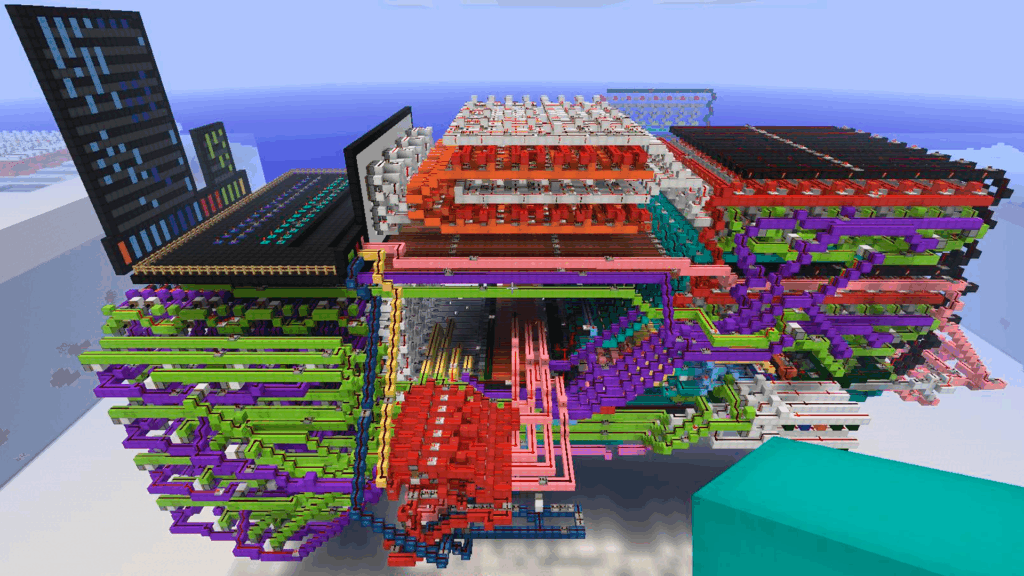
Functional computer built with redstone mechanisms in Minecraft
If your goal is to let all your creativity flow, then Creative mode is perfect for you. You’ll have a wide and complete range of possibilities and options to experiment and build whatever you want.

In Java Edition, you can set this game mode in an existing world using the command:
| /gamemode survival |
3. Hardcore mode

This is a variant of Survival mode with two crucial changes that will drastically alter the gameplay experience. As its name suggests, it’s the most Hardcore and, therefore, the most difficult. You can choose it, if you dare, in the initial Minecraft game modes selector when creating a new world.
First, the difficulty is permanently locked to “Hard”, meaning you won’t be able to change the difficulty later. Enemies are stronger and hunger can be lethal.
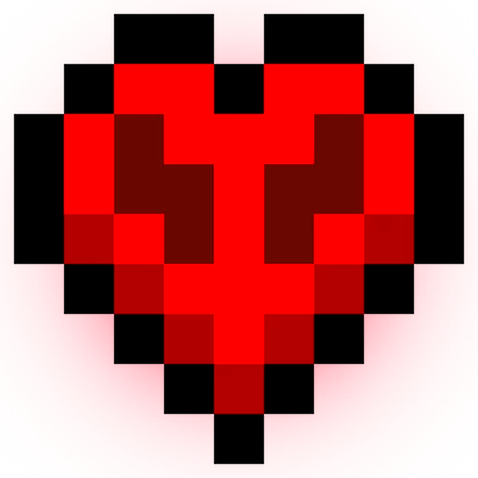
The hearts on the health bar have distinctive marks inside the icon in Hardcore mode
Death is permanent
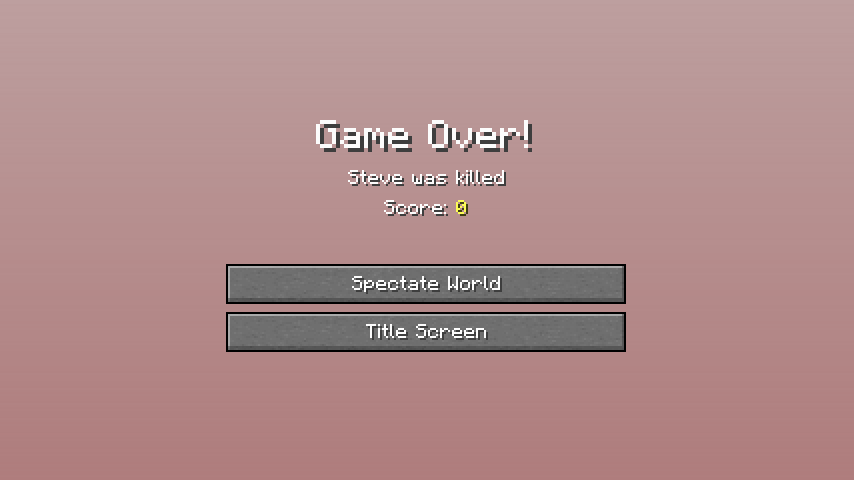
Death screen in Minecraft Java

Death screen in Minecraft Bedrock
Second (and most importantly), death is permanent. If a player dies in this mode, there’s no option to respawn; the world becomes inaccessible (except in Spectator mode), serving as a permanent reminder of the failed challenge.
This high-stakes game mode transforms every decision into a matter of life or death, creating an intense and thrilling experience for Minecraft veterans.
4. Adventure mode
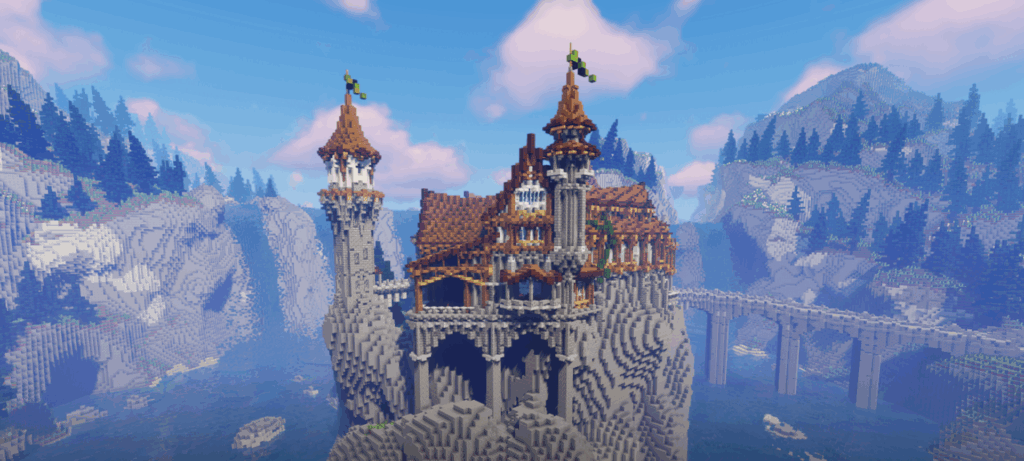
Of all the game modes, you’ll rarely (if ever) choose this one, as it offers a more narrative and structured experience, because players can’t freely destroy or place blocks; interaction with the environment is limited.
This game mode allows map creators to design puzzles, quests, and challenges, as this mode is typically used for those types of creations.

No specific tools aren’t required to interact with certain blocks like levers and chests (or to inflict damage on enemies), a tool with a special tag is needed to break blocks.
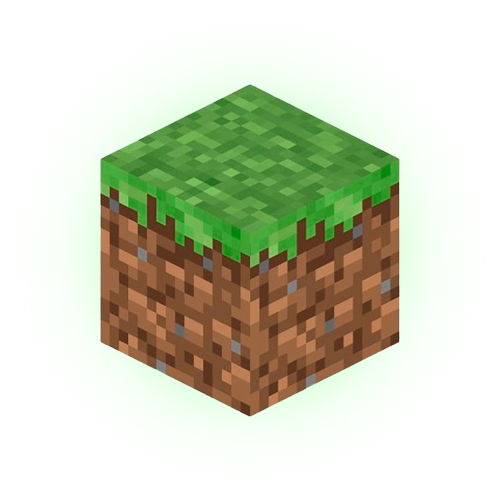
The restriction on environmental interaction is crucial in this game mode to preserve the integrity of the map’s design and guide the player through a carefully crafted story or series of objectives.
In Java Edition, you can set this game mode in an existing world using the command:
| /gamemode adventure |
5. Spectator mode
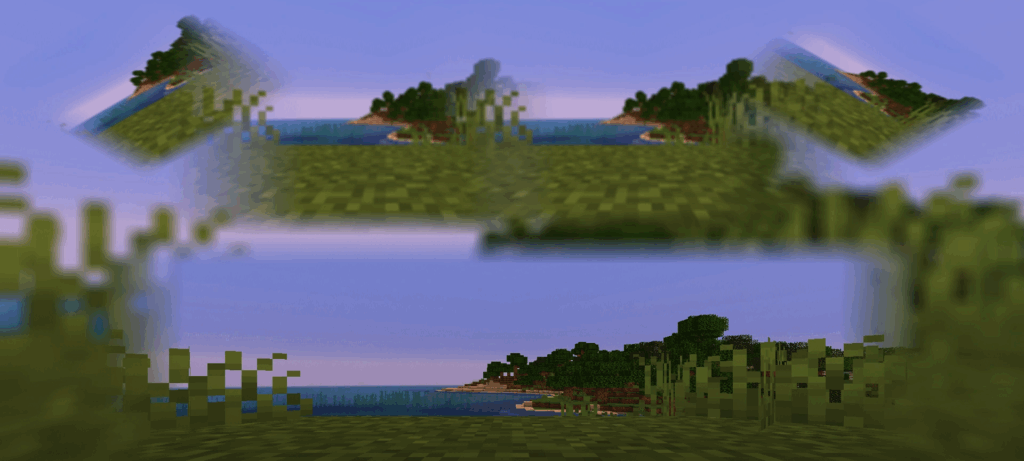
This is the only game mode without gameplay mechanics, as it’s solely useful for exploring the map.
You can move freely, passing through blocks as if they don’t exist, offering an unparalleled view of the world. You won’t be able to break or place blocks, nor can you interact with mobs in the world. However, you can see the contents of chests, though you can’t interact with them, and you won’t have an inventory.
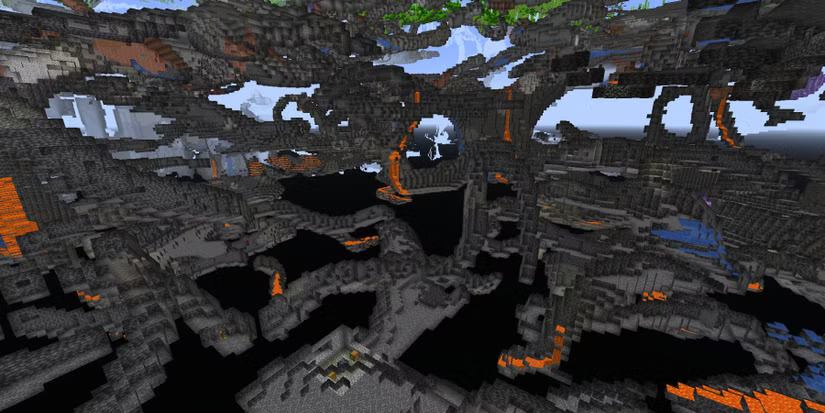
One of the most interesting features of Spectator mode is the ability to adopt the viewpoint of other entities (like other players and creatures), literally seeing the world through their eyes.
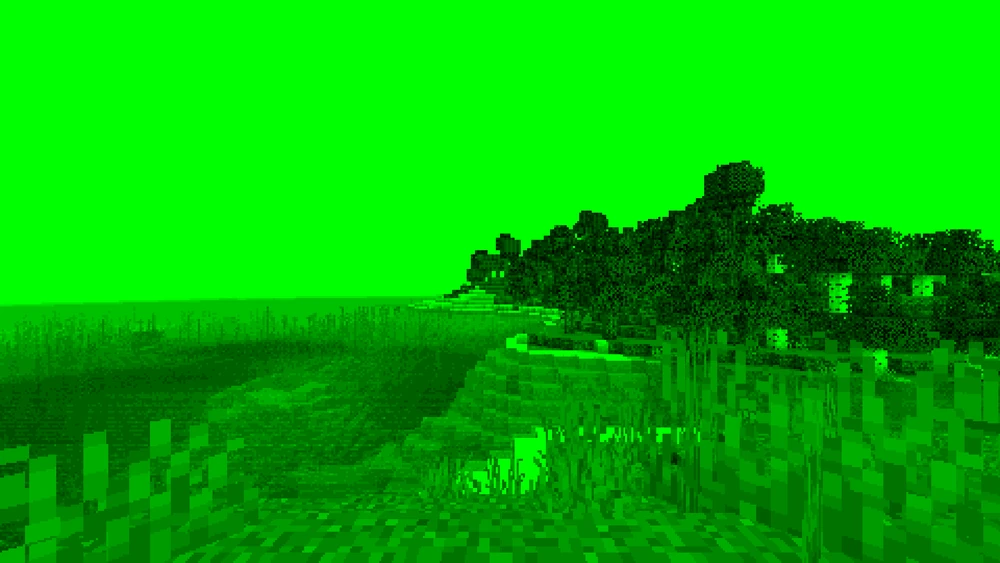
Creeper’s-Eye view in Spectator mode
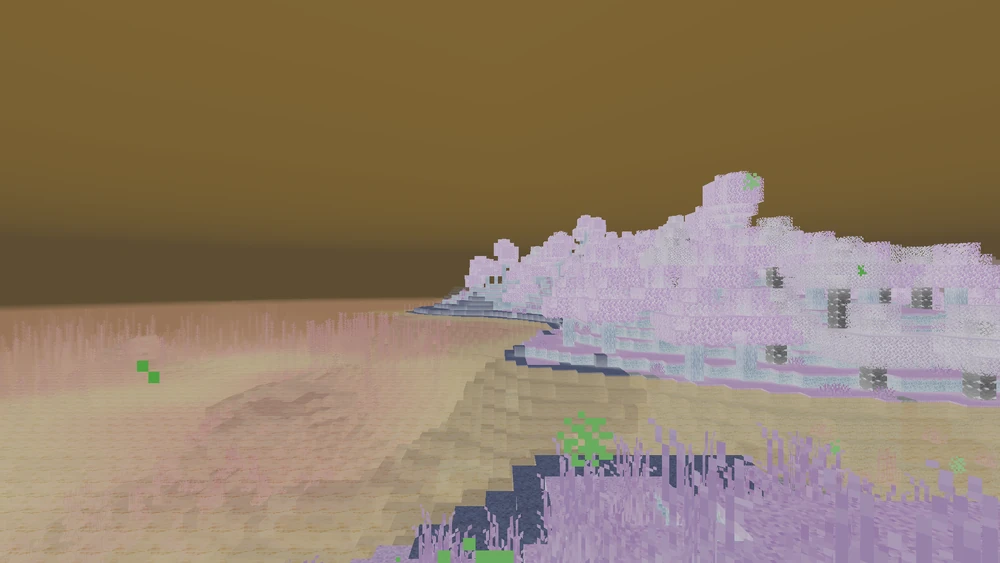
Enderman’s-Eye view in Spectator mode
Spectator mode proves invaluable for:
● Server administrators who need to constantly monitor activity
● Players who want to explore the world risk-free
● The curious who want to uncover hidden secrets deep underground
In Java Edition, you can set this game mode in an existing world using the command:
| /gamemode spectator |




