When launching a new Minecraft server, it’s easy to overlook how quickly things can go wrong when you don’t have enough RAM. Minecraft server memory usage plays a bigger role than most people realize. Lag spikes, crashes, or slow world loading don’t just ruin gameplay, they drive players away. More often than not, these issues can be traced back to one thing: overuse of server RAM.
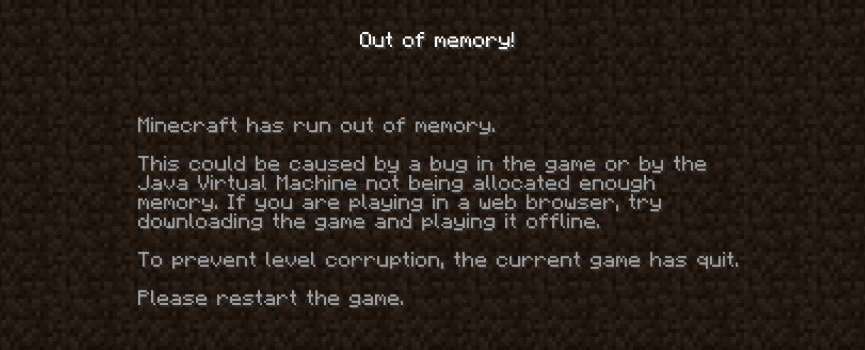
But What Actually Eats Up Your Server’s Memory?
The biggest RAM consumers on a new Minecraft server are loaded chunks, entities, and mods/plugins. Even if your server is brand new, every time a player enters a new location, the server loads chunks in RAM and keeps them loaded. If you have more than one player moving in different directions that’s double the chunks being loaded meaning double the RAM use.
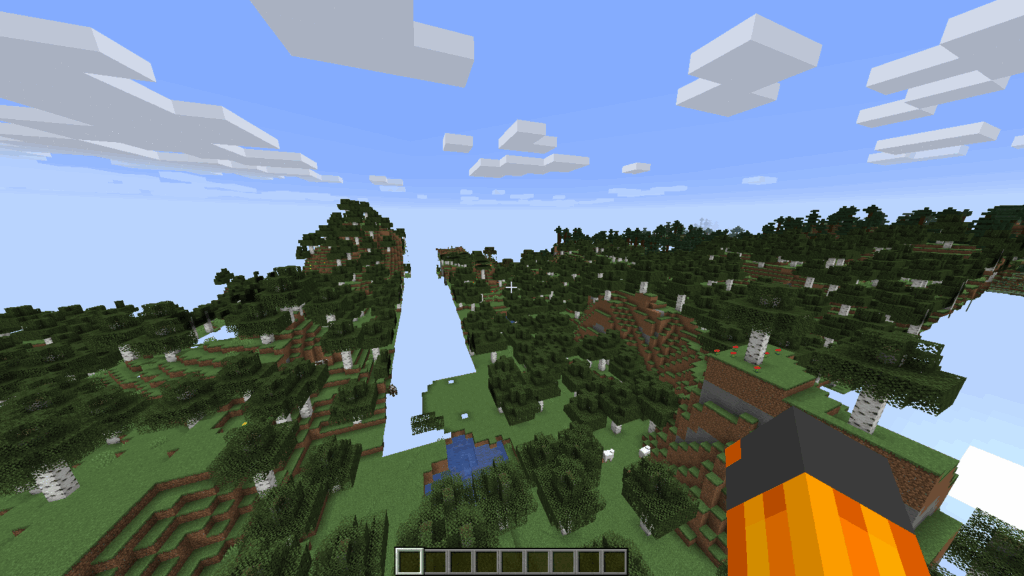
Another large reason for RAM spikes are mobs, animals, villagers, item drops, minecarts, paintings, and even pets. All of those need to be watched over at all times by your server. And if you’re running farms, redstone machines, or mob grinders, the memory usage goes even higher.

Installing plugins or modpack setup can really enhance your Minecraft server but they also create a larger load on your server. Plugins / mods, intricate mechanics, and world generation can all be memory-greedy to run smoothly. If you’re starting out with only 1GB or 2GB of RAM, you’ll be struck with lag, crashes, or slow performance in no time. To avoid these issues, it’s best to start with more RAM and use a host that has easy upgrading as your needs grow.
Minecraft Server Memory Usage: How Much RAM Do You Actually Need?
One of the most common questions new server owners have when they first start a server is “How much RAM do I need to run everything smoothly”? The answer to this question depends on your server setup, number of players, and whether you’re using mods or plugins.
While there’s no one-size-fits-all answer, here’s a general guide to help you estimate:
| Server Type | Player Count | RAM Recommended |
|---|---|---|
| Vanilla (No Mods/Plugins) | 1-10 players | 2 GB |
| Vanilla (No Mods/Plugins) | 11–30 players | 3 GB |
| Lightweight Plugins (Essentials, etc.) | 1–21 players | 4 GB |
| Lightweight Plugins | 22–42 players | 5 GB |
| Modded (Small modpack < 30 mods) | 1–5 players | 6 GB |
| Modded (Small modpack) | 6–16 players | 7 GB |
| Medium Modpack (30–60 mods) | 1–5 players | 9 GB |
| Medium Modpack | 6–12 players | 10 GB |
| Heavy Modpack (60+ mods like RLCraft) | 1–9 players | 16-17 GB |
| Heavy Modpack | 10–20 players | 18-20 GB |
| Large Public Server (Many plugins/mods) | 30+ players | 20–30+ GB |
Remember, RAM needs can spike based on activity such as exploring new areas, running redstone machines, or hosting events. It’s always better to give your server a bit more memory than it might seem to need just so you have some overhead.
And if you’re unsure, start with a flexible host that lets you upgrade RAM as your player base and plugin list grow. Cybrancee makes the process simple, so you don’t hit a wall when your server starts to gain traction.
How to Fix Minecraft Server Memory Usage Issues
If you’re experiencing lag, delays when breaking blocks, or server crashes, your RAM is likely maxing out. Here’s what you can do:
- Increase Your RAM: This is the most straightforward fix. If your server starts to lag with just a few players or simple mods, it’s time to scale up. Hosting providers like Cybrancee make this easy with flexible plans you can upgrade instantly.
- Limit Chunk Load: Use server settings or plugins to reduce how many chunks are loaded per player. Fewer active chunks = less memory use. Personally, the easiest way to do this is by limiting players max viewing distance on your server.
- Set A World Border: Setting a border makes it so players can’t go in one direction forever, cutting down exponentially on chunks being loaded since once all chunks in the border have been loaded they don’t have to be loaded again.
- Pre-Load Chunks before server launch: If you want to make sure you don’t have chunk lag at server launch, get a plugin like chunky that pre-loads a certain amount of chunks per dimension.
- Optimize Entities: Set mob spawn limits or use plugins like ClearLagg to periodically remove excess entities. You can also get a plugin that stacks mobs cutting down on large farm / spawner lag.
- Choose Lightweight Plugins: Not all plugins are optimized equally. Trim unnecessary ones and keep your setup lean, especially early on.
- Restart Regularly: Scheduled restarts can help free up memory and keep performance smooth, especially if you’re not running a 24/7 server.
- Lag Detecting Plugins: If you don’t know what is causing server lag you can get a plugin that monitors your server and gives you a lag report. I suggest using a plugin like Spark to generate these reports and find out what is causing the most lag.
Build Smart From The Start
Running a Minecraft server is not as simple as booting up a world and hitting “start.” It’s building something that works and is fun to a small group of friends or a massive community. An underperforming, crashing, or laggy server will lose players quickly, even if your builds or concepts are great. That’s why one of the smarter things you can do initially is equipping your server with enough RAM to accomplish what you want then leaving some headroom for more down the road.
Most new server administrators have no idea how fast memory gets used up. You can start out small with a basic configuration and limited players, but if everyone starts to explore, build, and spawn mobs things can get messy in a hurry. You will want to upgrade before your server begins to lag or crash as you could experience memory leaks and loss of players if you wait.

Knowing ahead of time how RAM will impact performance saves time, headache, and frustration for the player. You do not need to overdo it initially, but you must begin with a base that can grow. That means designing for performance initially not patching things when they fail.
No matter if you are running a straight vanilla server or something larger with plugins, mods, and custom features, it all comes down to having the right setup before launch and during peak hours. Optimize where you can, keep things clean, and most of all, make sure your hosting solution leaves room to grow along with you. A little planning upfront does a lot of good down the road.




