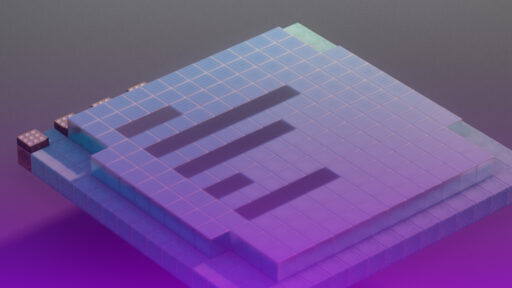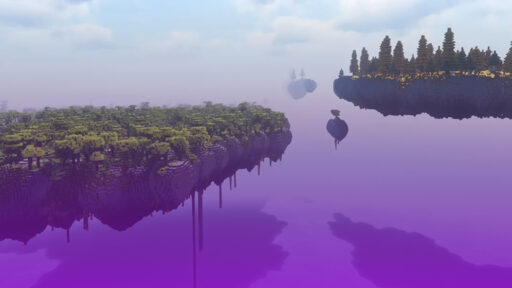Starting up your first survival world with friends or perhaps wrangling a modded server for your community involves a decision: choosing a Minecraft server host. Nothing kills the vibe faster than lag, random crashes, server support that ghosts you, or a setup that is about as flexible as a brick. No one wants to deal with that! This guide breaks down the key factors that affect server performance, reliability, and ease of use, without the fluff, so that you can successfully pick a perfect server!
If you’re looking for reliable, affordable, and beginner-friendly hosting, Cybrancee offers high-performance Minecraft servers with support for mods, plugins, and more.
Tip #1 – Pick a Server Location Close to Your Players
Latency can be a game-changer in Minecraft, especially in PvP combat or redstone-heavy builds. When your server is hosted far from your players, the increased ping leads to delayed block placement, mobs lagging, and inconsistent interactions.
What to consider:
- Geographic location of your player base
- Host with multiple region options
- Ability to change region post-purchase

Tip #2 – Check Mod & Plugin Compatibility
The host you choose should support the kind of Minecraft server you want to run, whether that’s Vanilla, a plugin-based Paper setup, or a fully modded experience with Fabric. Some providers limit which versions or loaders you can use, which can restrict your options later. Look for server hosts that allow you to upload custom server JARs, easily install popular modpacks, and use loaders like Forge, Fabric, NeoForge, or Paper. Check out this blog about Mods and Plugins for more!
What to look out for:
- Support for custom server JARs
- One-click modpack or plugin installation (easy to install)
- Compatibility with CurseForge, Spigot, Paper, etc

Tip #3 – Ensure Reliable Uptime and Crash Protection
Even the best plugins or modpacks can crash if something goes wrong. What separates good hosts from bad ones is their ability to recover fast and maintain consistent uptime. Scheduled maintenance is one thing, but random outages are a factor to look out for.
Bonus: Transparent server status pages show the host is confident in its uptime.
Tip #4 – Check the Hardware Specs
Minecraft’s backend performance depends more on single-threaded processing power than many realize. Unlike other modern games that leverage multiple cores, Minecraft (especially Vanilla and Paper-based servers) relies heavily on a strong single core to handle world ticks, redstone, and entity behavior. This makes CPU choice incredibly important. However, one thing to remember is that RAM is equally as important, if not more!
What to look for:
- High single-thread performance (3.6GHz+ CPUs)
- SSD or NVMe drives (avoid HDDs)
- ECC RAM if possible (for stability)
Tip #5 – Scalability Matters
Your server might begin as a weekend hangout with a few friends, but as you add plugins, mods, or players, resource demands will rise. A good host allows flexible growth without forcing you to start from scratch.
Look for:
- Upgrade options without world resets
- RAM and player slot flexibility
- Levels such as tiered plans (for different requirements)

Tip #6 – Evaluate the Control Panel Interface
A server panel is your command center. From installing mods and tweaking config files to checking error logs and restarting services, you will want a panel that is fast, easy to navigate, and stable on all devices.
Preferred features:
- Console log viewer
- Web-based access
- File manager with ZIP upload/unpack
- Mod/plugin installation tools
Tip #7 – Test the Quality of Customer Support
No matter how tech-savvy you are, there will be times when you need help, whether it’s troubleshooting a plugin, fixing world corruption, or optimizing performance. That’s where support can make or break your experience.
What to look for:
- Response times (hours vs days)
- Support channels (live chat, email, Discord)
- Community knowledge base or tutorials

Tip #8 – Understand Pricing and What’s Included
Some providers advertise low and too-good-to-be-true prices, but then charge extra for basic features like mod support, backups, or even full FTP access.
Before you commit, check:
- What features are included at each plan level
- Any setup or migration fees (if you jump between different servers)
- Limits on player slots, RAM, or storage
Tip #9 – Backups Should Be Scheduled
Whether it’s griefing, a bad plugin update, or corrupted files, backups can save your world. A good host provides automated backups and an easy restore process.
Also look for:
- Manual backup triggers
- Versioned restore points
- Backup file access via panel or FTP
Tip #10 – Check Reviews and User Reputation
Before making a purchase, search for actual user feedback on Reddit, YouTube, or Trustpilot.
Look for:
- Complaints about lag or downtime
- Praise for support and panel usability
- Reviews that mention your use case (modded, minigames, etc.)
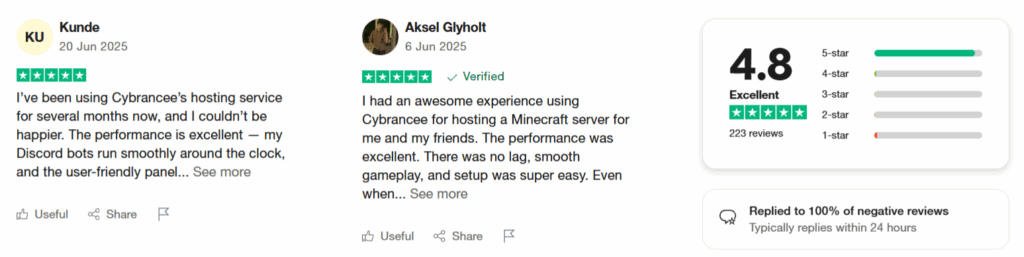
Bonus Tip #11 – DDoS Protection is Non-Negotiable
Public servers, in particular, are prone to denial-of-service attacks. Even private ones aren’t immune. Hosting without DDoS protection can result in unplanned outages. Look for hosts that include DDoS protection by default, not as a paid add-on.
Final Thoughts
Choosing the best Minecraft server host isn’t a beauty contest, but instead it’s about whether your world runs smoothly, doesn’t crash when someone lights a TNT, and lets you mess around with plugins! Keep your player base in mind, whether you are a group of buddies playing casually or a huge gamer club playing every night. By knowing what kind of server you are running, choosing a host that gives you full control and order becomes very important.
If you’re looking for a hosting provider that balances simplicity, mod/plugin compatibility, strong performance, and real support, Cybrancee is worth checking out.
Want a smoother multiplayer experience once your server is live? Our guide on Preventing Minecraft Lag has tips that go beyond hosting.
We hope this guide has allowed you to understand the several factors involved in choosing a server to host!!