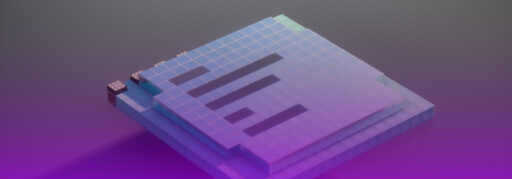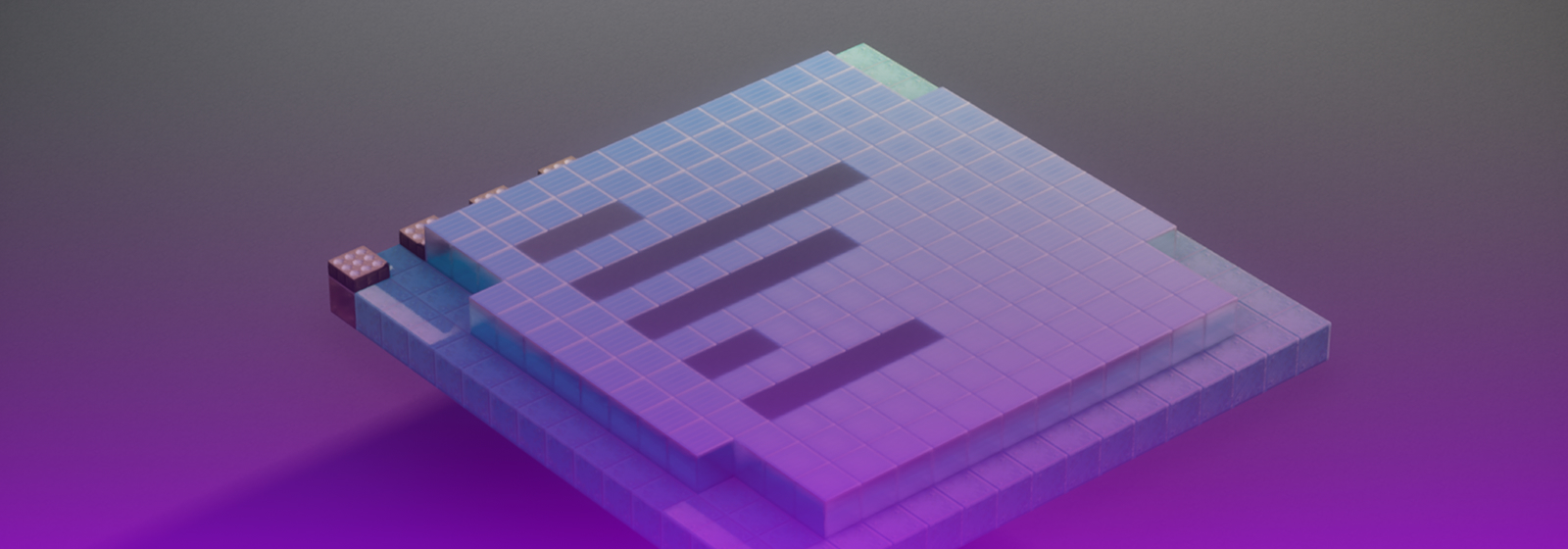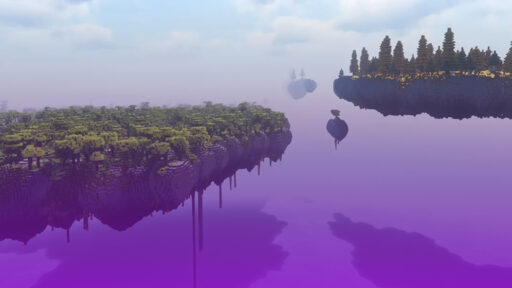Whether you are just starting your first dedicated Minecraft Server or an experienced server owner or moderator, it is important to understand how the hardware, for the purpose of this blog; CPU and RAM, affects the performance of your server.
Understanding the Components:
Effective Minecraft Server administration begins with proper understanding of the foundational hardware. How the CPU and RAM interact with each other in the context of the Minecraft Java Server architecture is what primarily determines how well the server performs. For this blog, we will not be discussing Minecraft Bedrock servers as they work fundamentally differently to Minecraft Java servers due to running on C++ instead of Java and so will have different hardware requirements.
The CPU:
This is the active processing unit of the server, responsible for executing the constant stream of instructions required to simulate the Minecraft world. The main task is managing the game loop. Ideally, the loop will execute exactly 20 times per second, a metric known as Ticks Per Seconds (TPS). A tick is what measures time in minecraft, from mob pathfinding to crop growth. Each tick has a budget of 50 milliseconds to update all of this. Whenever the server console shows the message “Can’t keep up! Is the server overloaded?”, it is a definitive indicator that the CPU has failed to calculate a tick within the 50ms budget resulting in server-side lag.
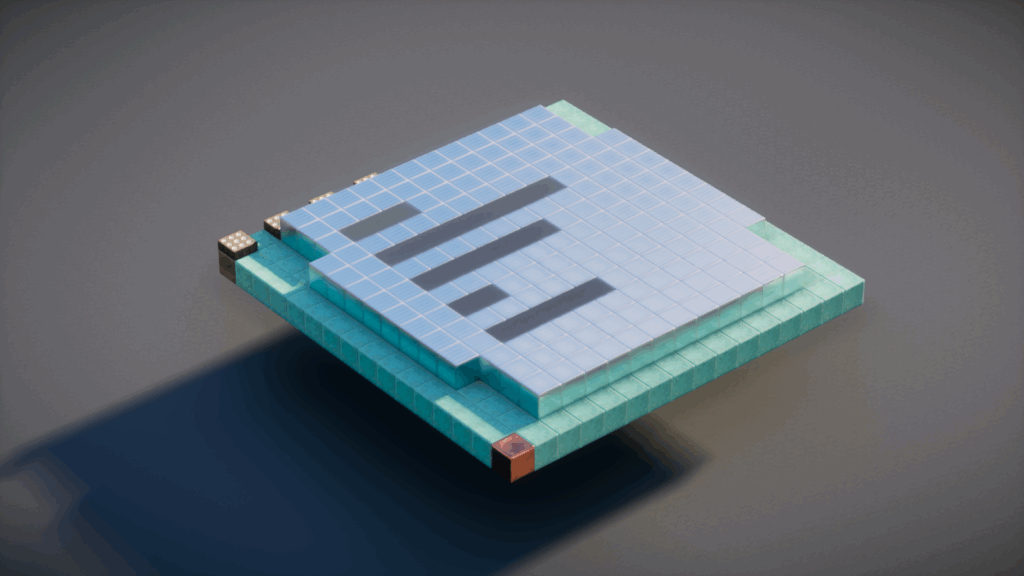
Single-core Performance:
The software architecture of a Minecraft Server is designed with a great emphasis on single-core CPU performance. The previously mentioned game-loop is fundamentally single-threaded. This means that the server’s primary workload can only be processed by a single CPU core at any given moment. As such, the most critical factor determining server performance is instruction processing speed of an individual core; measured through two metrics:
Clock Speed (GHz) and Instruction Per Cycle (IPC). Clock Speed refers to the speed at which pulses are generated inside the CPU in order to synchronize operations of its components; the unit is GigaHertz (GHz) and usually used to refer to a processor’s speed. Instructions Per Cycle is the number of instructions the CPU is able to carry out within one of the pulses, or more commonly known as cycles.
Given recent architectural advancements, a modern CPU with a lower clock speed can outperform an older CPU with a higher clock speed due to a superior IPC. Therefore relying on single-threaded performance benchmarks is a better method for comparing CPUs than simply looking at the clock speed numbers.
Additional CPU Cores:
A common misconception is that a CPU with a high core count will always outperform a consumer-grade CPU with fewer cores. For Minecraft Servers, this is incorrect; the additional cores are utilized for auxiliary tasks that run in parallel to the main game loop, such as Java’s Garbage Collection (GC), network operation, and other asynchronous tasks from plugins or mods. While having 2 to 4 cores is beneficial depending on your use case, performance gains diminish rapidly beyond that. A CPU with 4 to 6 high-performance cores will deliver better performance for a Minecraft Server than 16 low-performance cores.
CPU Intensive Operations:
In order to mitigate server lag, we must first understand which operations consume the most CPU resources. These are:
- Procedural Terrain Generation: Creating new world chunks as players explore.
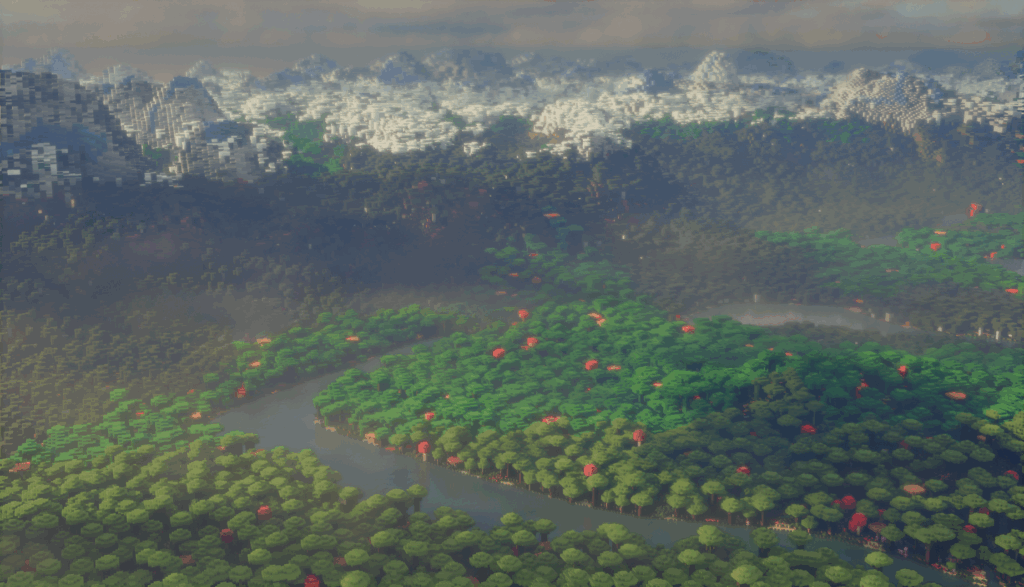
- Mob AI and Pathfinding: Processing behaviour and movement of every entity in loaded chunks.

- Physics and Block Updates: Simulating gravity for falling blocks (sand, gravel), fluid movement, and redstone logic.
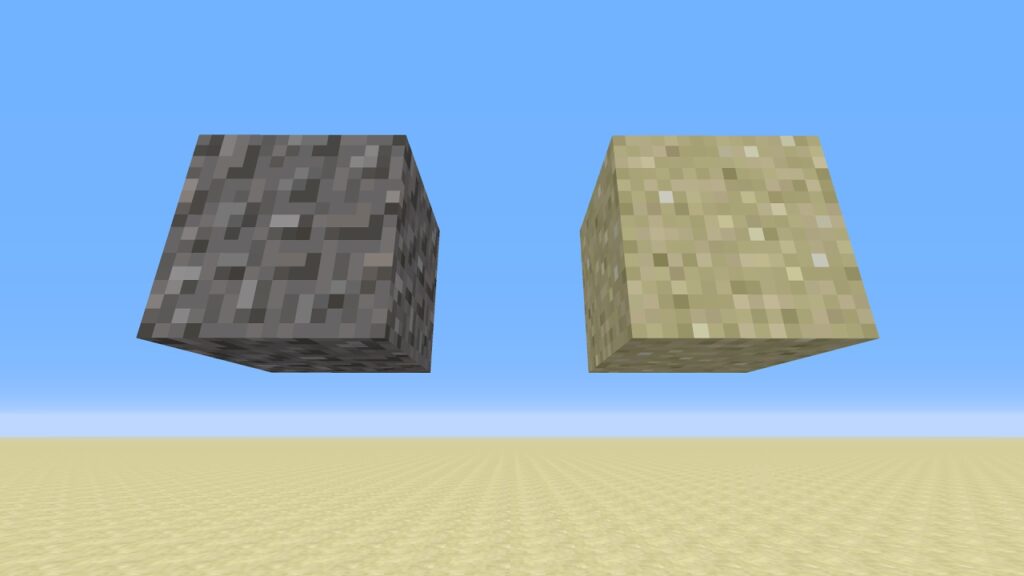
- Entity Management: Tracking players, items, movements, where load increases exponentially with player counts and interactions.

The relationship between the CPU and RAM is a dynamic feedback loop. It is possible for a CPU bottleneck to manifest as a RAM-related issue. When the CPU is overloaded, unprocessed tasks accumulate in RAM, causing the memory heap to swell. This forces the Garbage Collector to have to pause the server more frequently and for longer to scan and clean the heap, leading to lag spikes.
On a side note: A CPU with a larger L3 cache can store more frequently used game data directly on the chip, thus minimizing the amount of time spent waiting to retrieve the data from slower system RAM, and thereby improving performance.
The RAM:
RAM is the high-speed, short-term memory where the server stores all the data the CPU requires immediate access to. It is a passive component that provides the workspace for the CPUs operations.
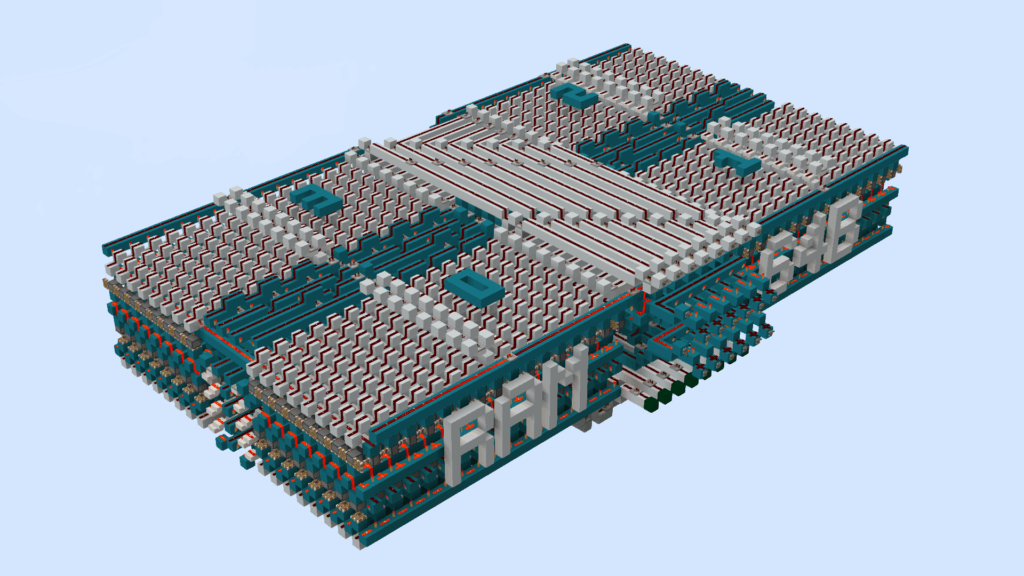
What Uses Server RAM?
The amount of RAM required for a server is directly proportional to the scale and complexity of the world. The primary consumers of RAM are:
- World Data: All chunks in view distance of every online player.

- Entity Data: Information for every player, mob and item in loaded chunks.

- Server Software, Plugins, and Mods: The Core Server Software, along with all installed plugins or mods.

- Cached Data: The server caches various files for easier and quicker access.
Garbage Collection:
It is important to understand that RAM is a limiting factor, not a direct performance driver. A server should have sufficient RAM, however, allocating lots of RAM beyond what the server actively uses has no benefit and can actually be a detriment to performance. This is due to how the Java Garbage Collection functions. Minecraft runs on a Java Virtual Machine (JVM), which periodically scans the entire allocated RAM memory heap and clears out unused data. The more RAM you allocate, the larger the heap that GC must scan. This can lead to cleanup pauses getting longer and manifest as server-wide lag spikes. The idea is not to have as much RAM as possible, but to have the right amount for your server’s needs.
The Verdict:
When starting a Minecraft Server, the allocation of resources between CPU and RAM is likely the first decision you will make. Given what we have discussed, the outcome is: The CPU is what decides the server’s performance potential, while the RAM provides the necessary space for said potential to be realized.
If you are looking for a responsive and stable Minecraft server, the CPU should be your primary investment with focus on the highest possible single-threaded performance. While RAM is essential, it is more about having a sufficient amount than having the most possible.
Following this, we will be posting a guide on RAM recommendations for the types of server that you may be looking for, along with some tips and tricks on how to diagnose what is causing your server lag.
Looking for affordable Minecraft Server Hosting? Prices start at $1.99. Go to Cybrancee.com and create your own Minecraft Server.