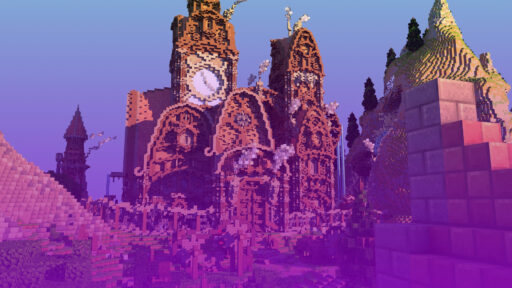If you’ve spent any time in the Minecraft community, you’ve probably heard two words tossed around a lot: datapacks and mods. At first glance, they might seem like the same thing; they both change how the game works, add new mechanics, and change your gameplay. But the truth is, while they overlap in some areas, they’re actually very different tools with different goals, strengths, and limitations.
In this blog, we’ll go step by step through what datapacks and mods are, and how they compare.

A Quick History of Datapacks and Mods
To really understand the differences, it helps to look at where they came from:
- Mods:
Mods have been around almost as long as Minecraft itself. Back in the early days (2011–2012), mods were often “jar mods,” which meant editing the Minecraft game files directly. This caused all kinds of compatibility nightmares, and updating the game was a hassle. Over time, loaders like Forge and later Fabric made modding much cleaner, more stable, and more accessible. Today, mods are a massive ecosystem of thousands of projects ranging from simple tweaks to complete overhauls.
- Datapacks:
Mojang introduced datapacks in Minecraft 1.13 (Aquatic update ) as part of a big technical overhaul. The idea was to give players a way to customize their worlds without touching code or installing external software. Since then, datapacks have grown more powerful with each update, now supporting custom loot tables, predicates, advancements, recipes, and function commands. They’re essentially Mojang’s official “modding-lite” system.
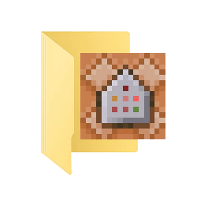
What Exactly Are Datapacks?
Datapacks are collections of JSON files and function scripts that sit inside your world folder.
They don’t add anything new to the game’s code, but instead tweak, replace, or automate existing systems.
Think of them as a “rulebook editor” for Minecraft. Instead of writing new rules, you’re rearranging the ones already in the book.
What datapacks can do:
- Add or remove crafting recipes.
- Change mob loot and drop chances.
- Create custom advancements and triggers.
- Run repeating functions for events (like giving all players buffs at dawn).
- Make custom structures generate in your world.
- Track player stats using scoreboards.
What datapacks cannot do:
- Add new blocks, items, or mobs with unique models.
- Change the game engine itself.
- Modify the client-side UI or graphics.
They’re lightweight, simple to install, and completely vanilla-friendly.

What Exactly Are Mods?
Mods go way beyond datapacks. Instead of just tweaking rules, they change the game’s source code through APIs like Forge, Fabric, or Quilt. That’s why they require a mod loader and sometimes libraries to function.
Mods can do pretty much anything the developer can code. That’s the big difference; they’re not bound by vanilla’s systems.
What mods can do:
- Add new mobs with unique AI and models.
- Create new blocks, ores, and crafting systems.
- Introduce brand-new dimensions and biomes.
- Overhaul combat, farming, redstone, or exploration.
- Add entirely new progression systems like magic, technology, or RPG mechanics.
- Improve performance and graphics (OptiFine, Sodium, Iris shaders, etc.).
Mods are only limited by creativity and programming skills.

Datapacks vs Mods – A Deep Comparison
Here’s a closer look at how the two stack up in different areas:
1. Ease of Installation
- Datapacks: Just unzip and drop into the world’s datapacks folder. No extra software needed.
- Mods: Require Forge/Fabric/Quilt and sometimes additional libraries. Players need matching versions installed.
2. Learning Curve
- Datapacks: Mostly JSON files and command functions. Easier to learn, even for beginners.
- Mods: Require Java (or Kotlin/Scala for advanced users) and knowledge of Minecraft’s codebase. Much steeper learning curve.
3. Performance
- Datapacks: Usually lightweight since they run inside vanilla’s engine.
- Mods: Can be heavy, especially big packs. Some mods also improve performance, though (e.g., Sodium, Lithium).
4. Compatibility & Updates
- Datapacks: Usually survive updates well, since Mojang supports them.
- Mods: Break often between versions, especially big updates like 1.13 or 1.17. Updating mods could take time.
5. Multiplayer Support
- Datapacks: Only need to exist on the server world; players don’t install anything.
- Mods: All players typically need the same mod list installed (unless it’s client-side only).
6. Content Scope
- Datapacks: Limited to vanilla mechanics; can’t add brand new blocks/entities.
- Mods: Limitless creativity. If you can code it, you can add it

Community & Ecosystem
Another major difference is the surrounding community:
- Datapacks:
Datapacks are popular in the vanilla community and on servers like SMPs. They’re often used for lightweight tweaks or event-specific mechanics. Places like Vanilla Tweaks offer packs that are widely used.
- Mods:
Mods have their own huge ecosystem with sites like CurseForge, Modrinth, and Technic. Entire communities form around modpacks like RLCraft, SkyFactory, or Vault Hunters. They’re bigger, more complex, and often feel like “games inside Minecraft.”
When to Use a Datapack?
Datapacks are the best choice if you want:
- Something lightweight and easy to install.
- A vanilla experience with small tweaks.
- SMP compatibility without asking every player to install files.
- More update-proof customization.
Examples:
- Adding one-player sleep.
- Tweaking loot tables.
- Custom challenges (hardcore twists, special events).
When to Use a Mod?
Mods are the right choice if you want:
- Entirely new gameplay systems.
- Big overhauls (magic, tech, RPGs, dimensions).
- A completely fresh experience, not just vanilla tweaks.
- Advanced performance or graphics upgrades.
Examples:
- Industrial automation (Create, Mekanism).
- Exploration (Biomes O’ Plenty, Twilight Forest).
- RPG progression (Electroblob’s Wizardry, Ars Nouveau).
Can You Use Both Together?
Yes, and this is where things get fun. Many servers and singleplayer worlds combine both:
- Use mods for new content (blocks, mobs, dimensions).
- Use datapacks to balance, tweak recipes, or add server-friendly rules.
They complement each other beautifully.
Summary
- Datapacks are Mojang’s official customization system, perfect for tweaking recipes, loot, advancements, and rules. They’re lightweight, easy to install, and vanilla-friendly, but limited to existing mechanics.
- Mods are community-made code changes that can add entirely new features, blocks, mobs, or systems. They’re more powerful and flexible, but require more setup and can break across updates.
- Use datapacks when you want simple, compatible tweaks that keep Minecraft close to vanilla.
- Use mods when you want brand-new mechanics, deeper progression, or an experience that feels like a completely new game.
- For the best of both worlds, you can run them together, mods for major features and datapacks for fine-tuning.