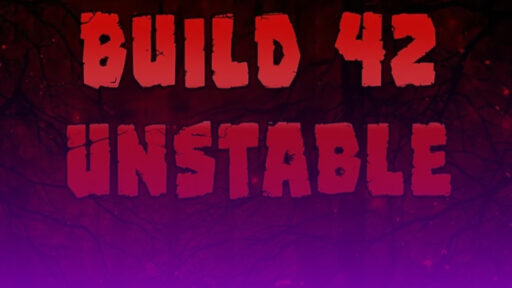What Should I Look for When Buying Rust Hosting?
Choosing a Rust server host isn’t just about finding the lowest price. To get stable performance, low latency, and a smooth experience for your players, here are the key features to watch for:
24/7 Support: Running a Rust server can get technical quickly. You might need help configuring mods, fixing crashes, or recovering from a bad wipe. A host with responsive 24/7 support is essential for quickly resolving issues.
High-Performance Hardware: Rust is a CPU-intensive game, especially with lots of entities or players online. Look for hosts using modern CPUs (like Ryzen 5000 or Intel i7/i9 series), at least SSD storage (preferably NVMe), and sufficient RAM for your player load. Avoid hosts still using HDDs or underpowered VPS plans.
DDoS Protection: Popular Rust servers are common targets for DDoS attacks. To protect your uptime and avoid frustrating disconnects, pick a host that includes strong DDoS protection at no extra charge.
Custom Control Panel or Full FTP Access: You want control over your server settings, save data, map files, and mods. A good control panel or at least full FTP access is a must if you want flexibility or plan to run events, change maps, or manage backups.
Scalability: As your player base grows, so will your resource needs. Choose a provider that allows you to easily upgrade without migrating everything to a new machine.
Recommended Specs by Player Count
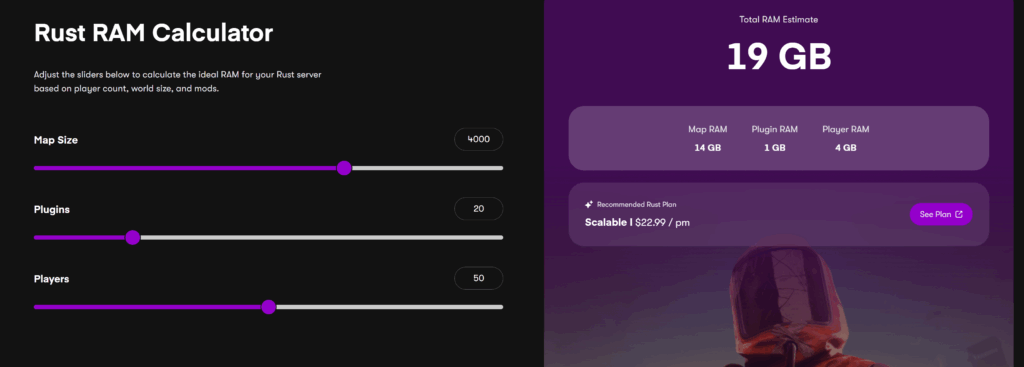
Not sure how much RAM you need? Use the Rust RAM Calculator by Cybrancee to estimate your server requirements.
Pricing Comparison – Lowest to Highest (Starting Monthly Price)
Cybrancee – from $11.99/month
Shockbyte – from $14.99/month
GTXGaming – from $18.87/month
Streamline Servers – from $20.00/month
Nitrado – from $24.99/month
Here’s a quick breakdown of entry-level pricing from the most popular Rust hosting providers, sorted from lowest to highest.
What Specs Do You Actually Need to Host a Rust Server?
Rust is a CPU-heavy game, especially with more players, bases, and AI on the map. RAM helps, but high CPU clock speeds make the biggest difference.
Minimum Rust Server Requirements:
CPU: 3.4GHz or higher, quad-core (preferably high single-core performance such as Ryzen 5 3600 or Intel i5 and above)
RAM: 6 to 8 GB for vanilla, 12 to 16 GB for modded servers.
Storage: SSD only.
Bandwidth: 100 Mbps or higher.
CPU vs RAM – What Matters More?
Rust servers depend more on CPU power than RAM. Tickrate, AI behavior, physics, and base simulation are all CPU-intensive tasks. However, RAM becomes essential when:
– Running large maps
– Hosting more than 100 players
– Using lots of mods or custom entity
1. Cybrancee.com – Best Value & Performance Hosting
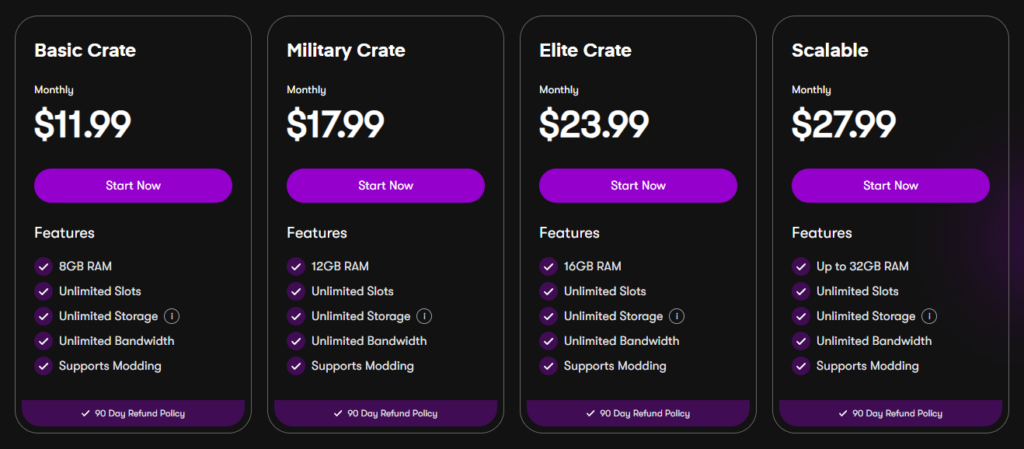
Cybrancee.com has earned a reputation as one of the most reliable Rust server hosts in 2026, with affordable pricing, fast server setup and performance optimized hardware, it’s ideal for both small and large Rust communities.
Key Features:
– Instant setup
– DDoS protection
– Clean web control panel and full FTP access
– Supports mods/plugins like Oxide and Carbon
Pros:
– Very affordable.
– Unlimited Slots.
– Excellent price to performance ratio.
– Beginner Friendly setup.
– Quick customer support via website.
– Community support via Discord.
Cons:
– Still growing, fewer advanced features than other hosts.
Best for: No fuss Rust hosting with global reach and good performance.
2. GTXGaming.com – Highly Customizable and has many features.
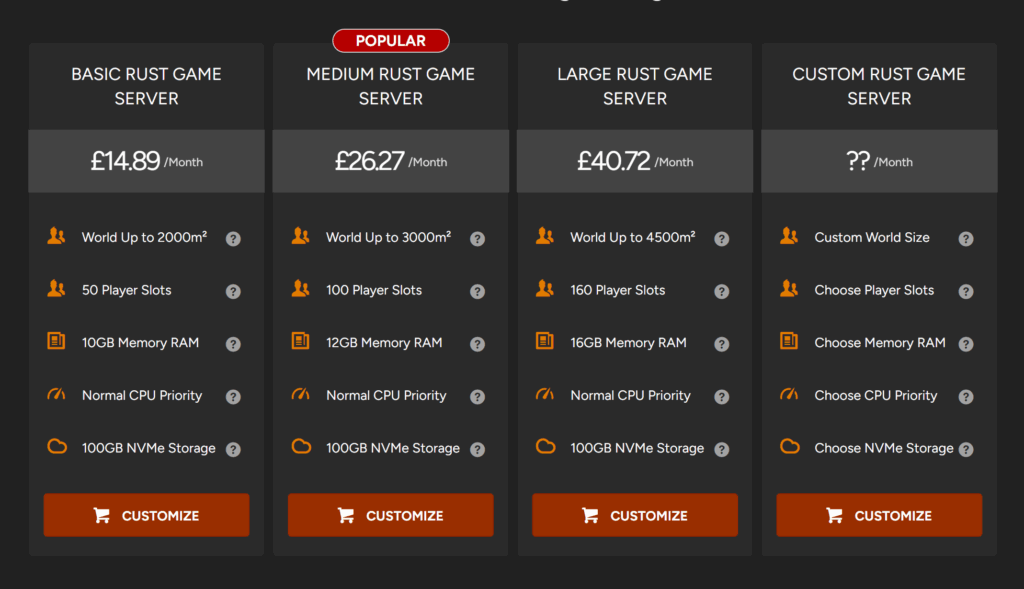
GTXGaming.com is a veteran in game hosting and provides one of the most customizable Rust server setups available. With powerful automation tools and deep config options. It’s made for admins that want total control.
Key Features
– One click mod/plugin installation
– Scheduled updates, wipes and restarts.
– Global data centers and high performance hardware.
Pros:
– Feature packed control panel
– Great for advanced configurations and large communities
– Long standing reputation and proven uptime.
Cons:
– Learning curve for new users.
– Slightly more expensive than newer providers.
Best for: Experienced server Admins and communities that require full customization and robust tools.
3. Nitrado.com – Developer-Friendly with Sleek UI
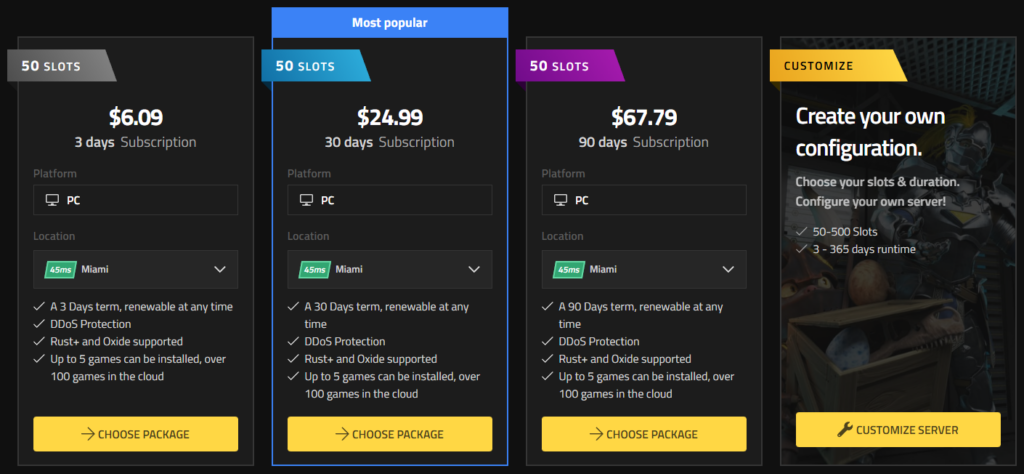
server.nitrado is a well-known name in game hosting. While it may not offer as many advanced features as some premium providers, it covers the essentials reliably and makes setting up a Valheim server quick and straightforward.
Key Features:
– Instant server setup with global data center options.
– Supports Valheim Plus and BepInEx mods via web interface.
– DDoS protection included.
– Full FTP access for advanced customization.
– Crossplay support for Xbox One and Series X|S.
– World backup and restore functionality via the control panel.
Pros:
– Instant server setup for quick gameplay access.
– Global data centers for low latency and better performance.
– DDoS protection.
– Mod support including Valheim Plus and BepInEx.
– Full FTP access.
– Automatic backups for data safety and easy restoration.
– 24/7 customer support.
Cons:
– Reports of lag during large fights or heavy load.
– Some users report poor service or billing problems.
Best for: Casual players wanting easy setup, prepared for possible performance dips under load.
4. shockbyte.com – Budget Hosting with Good Uptime

Shockbyte.com is a go-to name in game hosting. While it doesn’t have all the bells and whistles of premium providers, it covers the basics well and makes getting a Rust server online fast and easy.
Key Features:
– 99 percent uptime
– Plugin support and DDoS protection
– Full FTP and console access
– Instant deployment and backup support
Pros:
– Great for small private servers
– Reliable uptime record
– Modern Panel
Cons:
– Limited support depth.
– Fewer advanced configuration features.
– High prices.
– Poor reviews.
Best For: First-time server owners or players looking for budget hosting with essential features.
5. streamline-servers.com – Established Host with Global Coverage
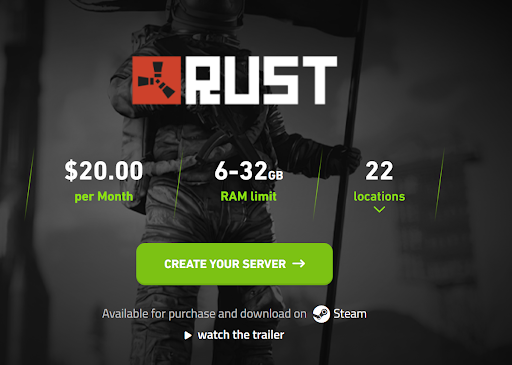
streamline-servers.com is a well-established game server provider known for performance and international availability. Their Rust servers are optimized for stability and scalability, making them suitable for both casual groups and large communities.
Key Features:
– Global server locations with premium hardware
– Fast deployment and one-click mod support
– Integrated Rust+ support
– Web console and full FTP access
Pros:
– Trusted long-time host
– Strong international presence
– Good balance of price and performance
Cons:
– Less modern UI compared to newer competitors
– Limited control panel customization
– Expensive compared to other hosts.
Best For: Players or communities that want a stable, well-supported host with strong uptime and international options
Final Thoughts:
No matter the size of your Rust community, having the right host makes all the difference. Whether you’re looking for affordability, deep customization, or massive player support, these providers cover all the bases.
Top Pick: Cybrancee.com – Best overall value and performance with unlimited slots at no extra charge.