How Can We Help?
-
Website/WordPress Hosting
-
- Accessing and Creating FTP Users in Plesk
- Adding an Addon Domain in Plesk
- Adding an SPF Record in Plesk
- Adding an SSL Certificate in Plesk
- Blocking IP Addresses From Accessing Websites in Plesk
- Changing the PHP Version in Plesk
- Changing the Upload File Size Limit in Plesk
- Enabling The .htaccess File in Plesk
- Extending SSL Coverage to Include Mail in Plesk
- How to Add a ZeroSSL Certificate In Plesk
- How to change the WordPress installation folder in Plesk
- How to Create Additional Plesk Users
- How to Create MySQL Databases in Plesk
- How to create MySQL Users in Plesk
- How to create Subdomains in Plesk
- How to detach and attach WPToolkit in Plesk
- How to Extract From a Zip File in Plesk
- How to Force HTTPS in Plesk
- How to Log Into WordPress via Plesk
- How to Update Your Plesk Profile Password and Email Address
- How to Upload Files in Plesk
- How to View Disk and Traffic Usage in Plesk
- Managing DNS in Plesk
- Managing User Roles in Plesk
- Setting up Email Forwarding in Plesk
- Understanding and Modifying File Permissions in Plesk
- Using Google PageSpeed Insights in Plesk
- What is CRON syntax?
- Show Remaining Articles ( 13 ) Collapse Articles
-
- How to change the WordPress installation folder in Plesk
- How to detach and attach WPToolkit in Plesk
- How to Install a Plugin on WordPress
- How to Install a Theme on WordPress
- How to Log Into WordPress via Plesk
- How to Secure Your WordPress Installation in Plesk
- How to Upload a Plugin to WordPress
- How to Upload a Theme to WordPress
- Installing WordPress in Plesk
-
Discord Bot Hosting
-
- Changing Discord Bot Start Up File on Pterodactyl
- Discord Bot is Running, But Doesn't Show as Online on Pterodactyl
- Getting support with the Pterodactyl panel
- How To Change Pterodactyl Egg Version
- How to configure schedules in Pterodactyl
- How To Connect To Pterodactyl Via SFTP
- How to create a file in Pterodactyl
- How to Enable/Disable Two-Step Verification on Pterodactyl
- How To Move Files In Pterodactyl
- How to Reinstall a Pterodactyl Server
- How to Rename Your Pterodactyl Server
- How to Reset Your Pterodactyl Password
- How to Upload Files Through Pterodactyl
- How to use Git in Pterodactyl
- Using Pterodactyl Controls
- What is CRON syntax?
- Show Remaining Articles ( 1 ) Collapse Articles
-
-
Cybrancee Client Area
-
Emails
-
Domains
-
- Articles coming soon
-
Game Hosting
-
- Getting support with the Pterodactyl panel
- How To Change Pterodactyl Egg Version
- How to configure schedules in Pterodactyl
- How To Connect To Pterodactyl Via SFTP
- How to create a file in Pterodactyl
- How to Enable/Disable Two-Step Verification on Pterodactyl
- How To Move Files In Pterodactyl
- How to Reinstall a Pterodactyl Server
- How to Rename Your Pterodactyl Server
- How to Reset Your Pterodactyl Password
- How to Upload Files Through Pterodactyl
- Using Pterodactyl Controls
- What is CRON syntax?
-
- Different Minecraft Loaders
- How to change Minecraft Version on Pterodactyl
- How to change the daylight cycle in Minecraft
- How to change the difficulty in Minecraft
- How to change the weather cycle in Minecraft
- How to change the weather in Minecraft
- How to join your Vanilla Minecraft server
- How to make a player OP (Operator) in Minecraft
-
Print
Changing the Upload File Size Limit in Plesk
1. Log into your Plesk control panel
2. Go to the “Websites & Domains” menu item on the left hand side
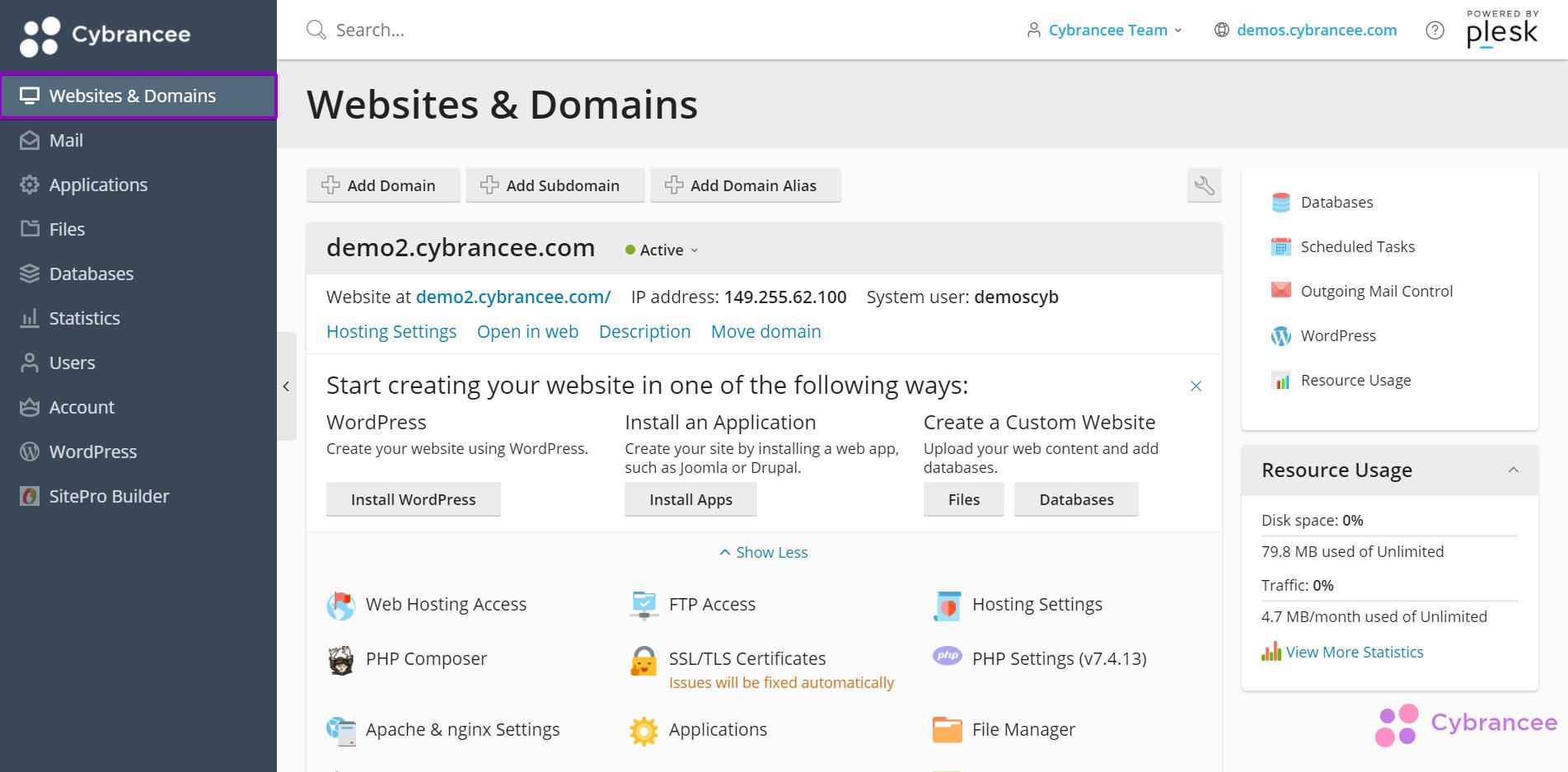
3. Click through the the “PHP Settings” option
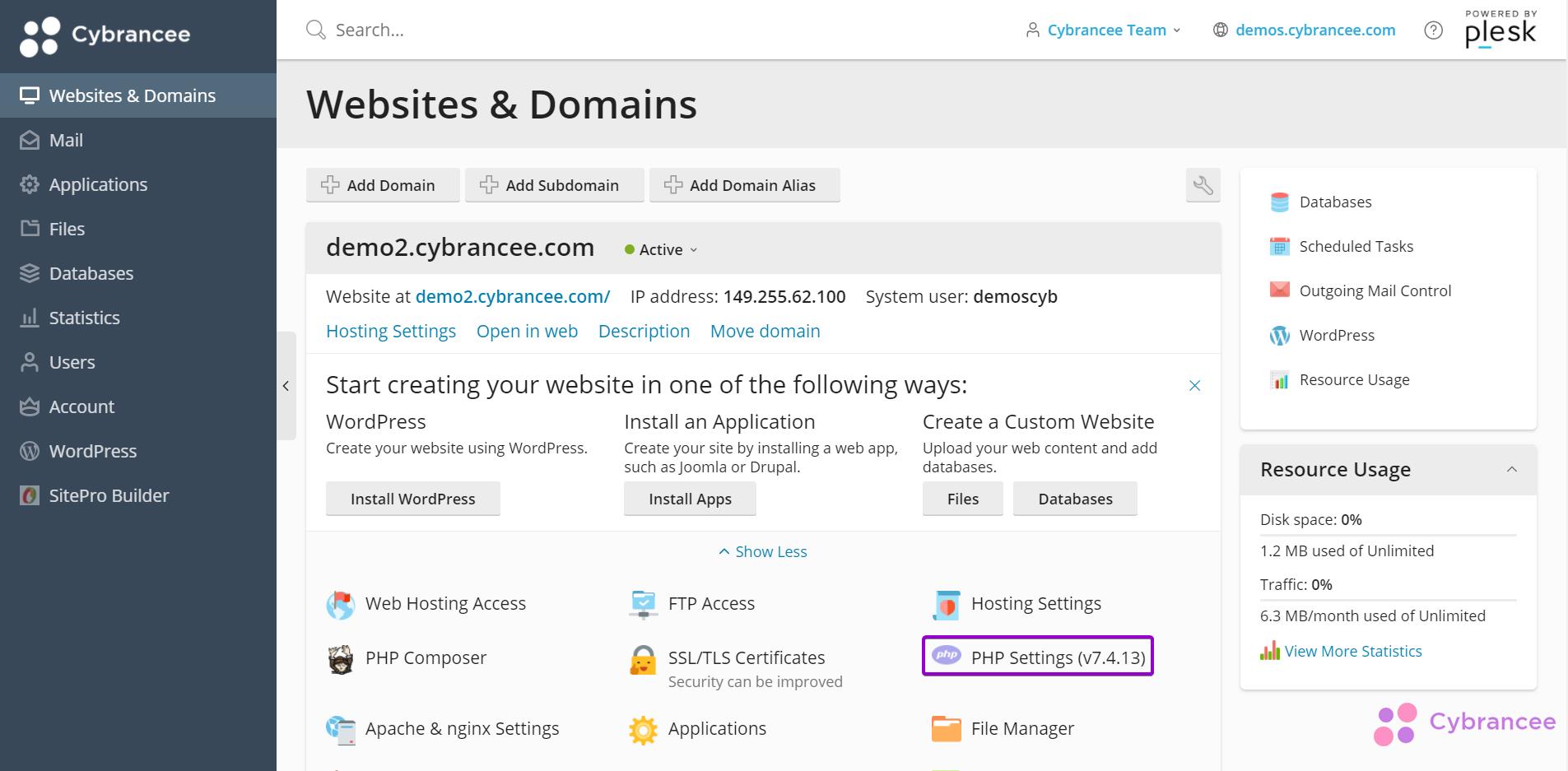
4. Scroll down to the “Performance and Security Settings” and change the post_max_size field and the upload_max_filesize field to be the new max size you wish.
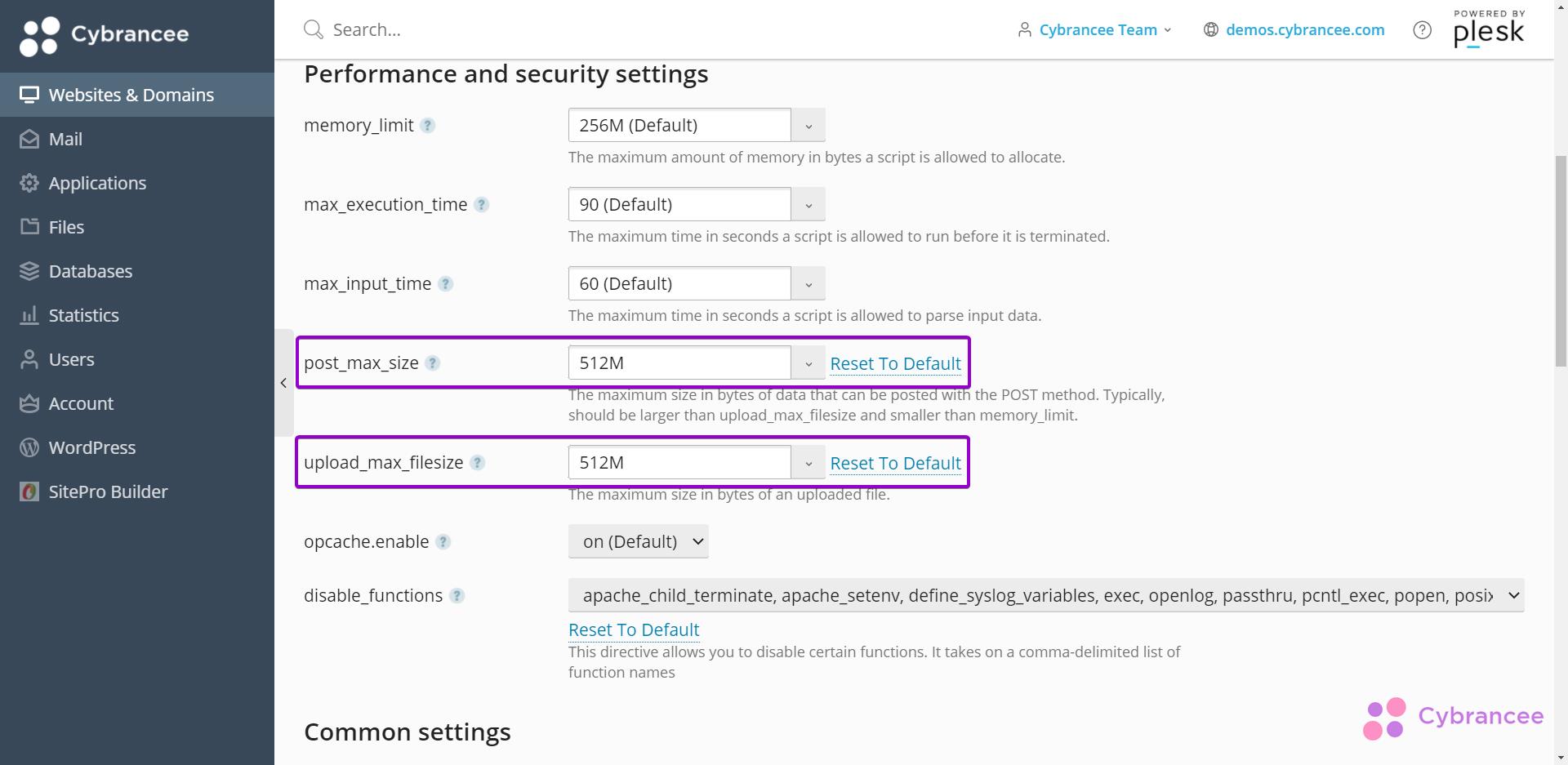
5. Scroll to the bottom of the page and press “OK”
