How to Solve Common Issues With Your Minecraft Server
The article covers 3 of the most common issues with a Minecraft server, and how to diagnose and fix it. The 3 categories are: Server Doesn’t Start, Performance Issues, Unable to Join.
My Server Doesn’t Start When I Turn It On
If you server is not starting, it is almost always a small configuration issues that you can resolve. Over 96% of all instances of a server not starting can be resolved without needing to raise a ticket.
Below are some things to try.
- What version of Minecraft are you running? Check that your version of Minecraft matches the Java version installed. There is a guide below for this:
https://cybrancee.com/learn/knowledge-base/which-version-of-java-for-your-minecraft-version/ - Is the version number entered correctly?
Vanilla: https://cybrancee.com/learn/knowledge-base/how-to-change-minecraft-version/
Forge: https://cybrancee.com/learn/knowledge-base/how-to-change-your-minecraft-server-forge-version/
Fabric: https://cybrancee.com/learn/knowledge-base/how-to-change-the-fabric-version-on-your-minecraft-server/ - Are there any errors from Console Companion? You can see these errors if you start the server whilst viewing the console page. If you do see errors, what errors do you have? Most errors reported by Console Companion will include a link on how to resolve. If not, contact our support team.
- When the server starts, what are the errors shown in the console? You can paste them here and send us a link: https://paste.cybrancee.com
Quick tip
You can send your paste link to our AI Instant Support tool in Discord. This will parse your errors and provide possible solutions without needing to wait for our support team – https://cybrancee.com/discord)
https://cybrancee.com/learn/knowledge-base/how-to-easily-share-pterodactyl-error-logs-with-our-ai-instant-support-bot/
I Am Having Lag / Performance Issues
In the rare case that you experience performance degredation, it is handy to know that almost 90% of all performance issues can be self diagnosed and resolved.
- What is your server simulation distance set to? Anything above 10 can result in performance issues.
https://cybrancee.com/learn/knowledge-base/how-to-change-the-simulation-distance-on-your-minecraft-server/ - Have you tried using our RAM Optimiser
https://cybrancee.com/learn/knowledge-base/how-to-reduce-ram-usage-on-your-minecraft-server/ - Does your server reach it’s allocated resources? Hitting the limit for RAM and CPU can cause the game server to freeze, this usually happens if your server is too large for the package you have. Our team can help confirm this.
- If you are using a mod loader / paper, have you tried using any performance mods/plugins? These can sometimes help.
- And finally, performance issues may be something rooted deeper within the server or your particular world, therefore it’s really valuable that you get as much diagnostic data from your server as possible. There is an extremely useful tool called Spark. This will provide a very detailed report on what is eating up your server resources and causing the lag. We have a guide below on the installation of Spark.
https://cybrancee.com/learn/knowledge-base/how-to-generate-a-spark-report/
I Am Unable to Join My Minecraft Server
The cause of being unable to join your server is pretty much always going to be either an issue with the connection details, Minecraft authentication servers or something not quite right with your modloader. Infact, over 99% of all tickets about being unable to join can be resolved using the below checks:
- What error messages you are seeing when you try and join your server? The two most common errors are:
ERROR: getsockopt
FIX: Ensure you are using both the IP AND Port to connect to your server (e.g. 123.123.123.123:60000)
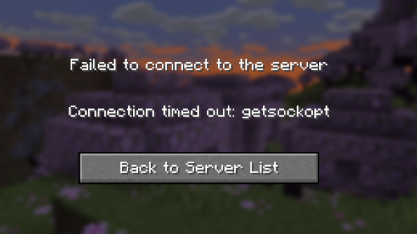
ERROR: Authentication servers are down
CAUSE: This is caused when the Microsoft servers are unable to authenticate your account. This is commonly due to maintenance at nearby Microsoft data centres – as this is controlled by Microsoft, we are not able to resolve this. It usually goes away after a few minutes, restarting your game can sometimes help remove network cache which has been known to remedy this faster.
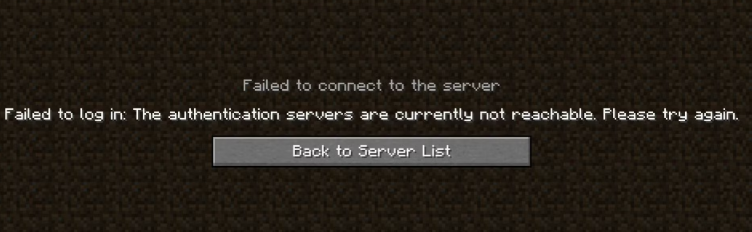
If the error is not one of the above, please copy paste the error into https://paste.cybrancee.com and share the link with us.
Quick tip
You can send your paste link to our AI Instant Support tool in Discord. This will parse your errors and provide possible solutions without needing to wait for our support team – https://cybrancee.com/discord)
https://cybrancee.com/learn/knowledge-base/how-to-easily-share-pterodactyl-error-logs-with-our-ai-instant-support-bot/
- If you are using a custom launcher (sometimes treated as a cracked client), you may need to disable online mode.
https://cybrancee.com/learn/knowledge-base/how-to-allow-cracked-versions-of-minecraft-to-join-your-server/ - Are there any errors from Console Companion? You can see these errors if you join the the server whilst viewing the console page. If you do see errors, what errors do you have? Most errors reported by Console Companion will include a link on how to resolve. If not, contact our support team.
